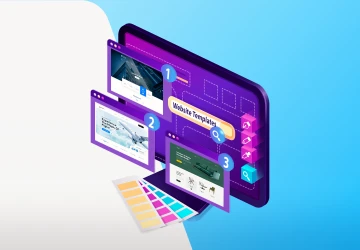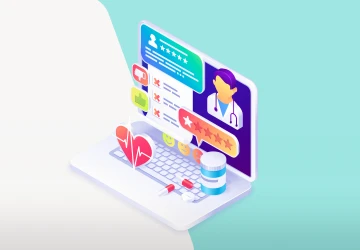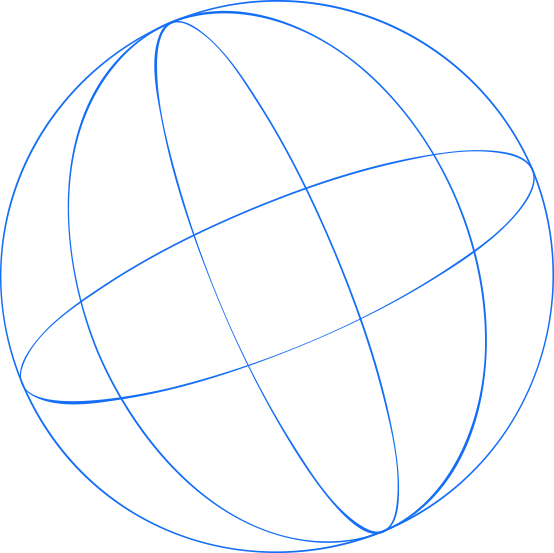Adding Medical Booking Systems to Your Medical Website

Booking a doctor’s appointment used to be a headache—long wait times on the phone, endless back-and-forth calls, and last-minute cancellations.
It wasn’t just frustrating for patients; it made life harder for clinics too.
But things have changed.
Now, thanks to medical booking systems, scheduling a doctor’s visit is as easy as ordering food online.
With just a few clicks, patients can book online appointments, get automatic reminders, and even make secure payments—all without picking up the phone.
In this guide, I’ll walk you through everything you need to know about medical booking systems—how they work, why they matter, and the key features to look for when adding one to your website.
What Are Medical Booking Systems?
Medical booking systems are simple digital tools designed to make booking doctor visits or healthcare appointments easy for patients and healthcare providers.
In the past, patients often had to call the clinic, wait on hold, and spend time figuring out available appointments.
That wasn't always convenient and could sometimes feel frustrating.
Now, with medical booking systems, patients can quickly schedule, change, or cancel their online appointments directly through a clinic's website or mobile app—anytime and anywhere.
These tools streamline the whole patient scheduling process.
Patients can see which appointment slots are available, check which doctors are free, and choose the services they need.
Once a patient picks a convenient date and time, the appointment is confirmed instantly.
To make things even easier, these systems send automated text messages or email reminders, helping patients remember their appointments and reducing no-shows.
For clinics and doctors, medical booking systems take care of routine scheduling tasks automatically, giving staff more time to focus on patient care.
This helps avoid common scheduling mistakes, like accidentally double-booking a time slot or missing appointments altogether.
It also helps clinics keep better track of patient records, manage appointment history, and handle secure online payments.
To take your clinic’s online booking experience to the next level, Alweb.ai offers an effortless website creation platform with built-in features tailored for healthcare providers.
In just 60 seconds, you can create a professional website with SEO optimization, secure payment integrations, and advanced analytics to track patient engagement.
Alweb.ai also provides high-performance hosting, social media integration, and data security measures to ensure a seamless and reliable online presence.
Why Are Medical Booking Systems Essential for Your Website?
1. Easy Access to Online Appointments
You've probably heard people talk about how easy things are when they're available online—and there's a good reason for that.
With a medical booking system, your patients can make appointments whenever they like, even if your clinic is closed.
Think about patients who work full-time or have busy lives.
Calling your clinic during regular working hours isn't always easy or convenient.
But with online booking, patients can choose the best appointment times late at night, early in the morning, or on weekends—whenever it suits them.
It's great for your staff, too.
Doctors and nurses can quickly check their schedules, see any updates, or add information without needing to call the front desk repeatedly.
This reduces confusion, saves everyone time, and stops mistakes before they happen.
2. Streamlined Patient Scheduling
Another great thing about using a medical booking system is that it simplifies patient scheduling, especially since it allows patients to pay online.
When your patients can pay online, their payment information stays safe and secure.
This helps them feel more confident and comfortable choosing your clinic.
But online payments aren't just good for your patients—they also make your staff's lives easier.
When patients book appointments and pay beforehand, they're much less likely to miss those appointments.
This means fewer empty slots in your schedule and less stress for your team.
Missed appointments aren't just frustrating; they create big problems for your clinic.
Every no-show disrupts your staff's day, wastes valuable resources, and lowers the overall quality of your services.
Studies show that clinics lose around $1060 per day, on average, just from patients who don't show up.
3. Optimized Workflow
Managing patient scheduling the old-fashioned way takes up a lot of time for your staff.
On average, your team spends more than 10 hours a week just answering calls and emails to book appointments.
That’s time that could be better spent on patient care.
By switching to medical booking systems, you can automate the entire scheduling process, giving your staff more time to focus on what matters.
No more back-and-forth phone calls, no more constant email replies—just a smooth, hassle-free way for patients to book their online appointments anytime.
Paper-based booking also creates unnecessary clutter.
Storing patient files, organizing folders, and keeping track of paperwork take up valuable space in your clinic.
But with medical booking systems, everything is stored securely in one place, making it easier to find information when needed.
And it’s not just about saving space—having a digital system means doctors and staff can quickly access patient histories, requested services, and medical backgrounds before an appointment.
No need to dig through files or interrupt the front desk for details.
This way, healthcare providers walk into each appointment fully prepared, giving patients a better and more efficient experience.
4. Simplified Financial Transactions
A smooth patient scheduling process isn’t just about booking online appointments—it’s also about making payments simple and hassle-free.
According to Envato, 80% of customers value customer service just as much as the actual products and services they receive.
But how can you offer a great patient experience if their information is scattered across different departments, leading to confusion and delays?
With medical booking systems, patients can handle everything in one place—from choosing their preferred doctor to securing their appointment and making a payment.
This level of convenience makes the entire process feel effortless.
For many patients, discussing medical issues over the phone can be uncomfortable or difficult.
A medical booking system solves this problem by allowing them to fill out registration forms with detailed health information before their visit.
These forms help patients provide accurate details at their own pace while also giving doctors the necessary insights to prepare in advance.
What Are the Key Features of Effective Medical Booking Systems?
1. Physician Profiles
What sets medical booking systems apart is that they give you the chance to show off your doctors and what they can do.
It's like having a mini-biography for each doctor that helps patients decide who's the best fit for their healthcare needs.
When someone's trying to book an appointment, they usually want to know more about the doctor's background, their special skills, and if they're the right person to help with their specific health issues.
In each doctor's profile, you'd typically find:
Specialty and expertise – This helps patients quickly figure out which doctor is right for their particular health concerns.
Clinic location – Makes it easy for patients to choose someone nearby or conveniently located.
Consultation fees – Clears up any confusion about costs upfront, which patients appreciate.
Profile picture – Adds a personal touch that helps patients feel more connected to the doctor.
Having all this info ready and available makes patient scheduling a breeze.
Patients don’t have to jump through hoops, call the front desk, or wait to get basic info—they can just scroll through the profiles, find what they need, and book an online appointment right away.
2. Patient Accounts and Records
Just like doctor profiles, patient profiles are a key part of medical booking systems.
They make patient scheduling much easier by keeping all the important details in one place, ensuring a smooth and hassle-free experience for both patients and doctors.
A patient profile usually includes:
Personal details – Basic info like name, contact number, and medical history.
Medical records and past visits – Doctors can review a patient’s case before the appointment.
Document uploads – A place for patients to share test results, prescriptions, or other important medical files.
Appointment history and upcoming bookings – Letting patients track their online appointments at a glance.
These profiles help everyone. Patients don’t have to repeat their medical history every time they visit, and doctors don’t have to ask the same questions over and over.
Instead, doctors can simply check the profile, see past visits, and be fully prepared for the consultation.
Another big plus is the ability to upload documents.
Patients can share lab reports or prescriptions in advance, ensuring the doctor has all the information they need before the visit.
3. Appointment Search and Filtering
If your clinic has multiple doctors specializing in different areas, finding the right one can feel overwhelming for patients.
That’s why a good medical booking system should have a built-in search and filtering feature.
Instead of scrolling through an endless list of doctors, patients can simply type in what they need and get matched with the right doctor in seconds.
With search and filter options, patients can narrow down their choices based on:
Specialty – So they can find a doctor who treats their specific condition.
Location – Helping them choose a clinic that’s closest or most convenient.
Consultation fees – Allowing them to compare costs before booking.
Another useful feature is map integration.
If your clinic operates in multiple locations, having a map alongside doctor availability makes it easier for patients to pick a time slot that fits their schedule.
They can quickly see which doctor is available at the nearest location, ensuring they book an online appointment without unnecessary back-and-forth.
4. Secure Online Payments
Sometimes, what worries patients isn’t just setting up an appointment—it’s wondering if their payment and personal info are safe.
That's exactly why having secure online payments in your medical booking system is such a big deal.
Here's the thing: when patients pay for their appointments online ahead of time, they're way more likely to show up.
This cuts down on no-shows, which means your clinic doesn't get hit with last-minute cancellations or lose money.
Your team can just focus on taking care of the patients who are there, instead of scrambling to fill gaps.
Plus, it’s all about giving your patients peace of mind.
They can rest easy knowing their payment details are handled safely and their private information is locked down.
No messing around with cash, no fussing with invoices after the appointment—it's all taken care of upfront.
5. Automated Alerts and Reminders
A great way to save time and reduce no-shows is by using automated alerts and reminders in your medical booking system.
Let’s face it—people get busy and sometimes forget their appointments.
But with a simple notification system in place, you can keep both your patients and staff on track.
With automated reminders, your system can send:
Appointment confirmations – Letting patients know their booking was successful.
Cancellation and rescheduling updates – Keeping everything organized without manual follow-ups.
Payment confirmations – So patients know their transaction went through.
Pre-appointment reminders – A quick heads-up to reduce last-minute cancellations and no-shows.
Post-appointment follow-ups – Ensuring patients stay engaged with their care.
These alerts can be sent via email or SMS, making it easy for patients to stay updated wherever they are.
Staff members can also receive reminders, so they’re always aware of upcoming schedules without needing to check manually.
6. Customizable Booking Forms
One of the best ways to improve patient scheduling is by using customizable booking forms in your medical booking system.
Healthcare isn’t a one-size-fits-all service—every patient has different needs, and sometimes, doctors need more details before an appointment.
That’s where these forms come in.
Instead of just selecting a date and time, patients can be asked to fill in specific information related to their condition. For example, they might:
Provide details about their symptoms or medical history before booking.
Upload test results or medical reports directly into the system.
Choose specific services or treatments based on their health needs.
This makes things easier for both patients and doctors.
Patients don’t have to worry about forgetting important details, and doctors get all the information they need ahead of time.
Plus, customizable booking forms help patients navigate the scheduling process more smoothly.
They can see available dates, times, and required fields step by step—ensuring they complete everything needed for their online appointment without missing key details.
How to Understand the Requirements of Your Healthcare Facility?
1. Evaluate Your Existing Workflow
Before implementing a medical booking system, you need to take a step back and understand how your clinic currently handles patient scheduling.
This will help you identify what’s working, what’s not, and what features your new system needs to have.
Here’s what to look at:
How are appointments currently scheduled, managed, and tracked?
Are bookings handled manually? Does your team rely on phone calls, spreadsheets, or outdated systems? Identifying gaps in your current workflow will help you see where automation can make things easier.Do different appointment types have specific requirements?
Some consultations take longer than others, while certain treatments may require specialized equipment or provider qualifications. Your system should be able to handle these variations seamlessly.How do provider schedules vary?
Many clinics have multiple doctors with different working hours, part-time shifts, or rotating schedules. Your booking system should be able to manage these complexities while also allowing room for urgent visits, vacation days, or last-minute schedule changes.What existing tools and software need to be integrated?
If your facility already uses electronic health records (EHRs), billing software, patient portals, or other healthcare tools, your medical booking system should sync with them smoothly. A system that works well with your existing setup prevents unnecessary disruptions and ensures everything stays connected.
2. Determine Essential Stakeholders
A medical booking system isn’t just about scheduling—it affects everyone in the clinic, from doctors to front desk staff to patients.
That’s why it’s important to consider who will be using it and what they need from it.
A system that works well for all stakeholders ensures smoother operations and a better patient experience.
For healthcare providers like doctors, specialists, and nurses, an efficient scheduling system is essential for managing their workload.
They need to quickly check their upcoming online appointments, review patient details, and access medical histories without unnecessary steps.
Beyond that, the system should be flexible enough to accommodate last-minute schedule changes, urgent cases, and varying availability.
When doctors can focus on their patients instead of worrying about scheduling logistics, they can provide better care.
While doctors rely on the system to organize their schedules, administrators and front desk staff depend on it to keep everything running smoothly.
They handle the bulk of patient scheduling, processing bookings, cancellations, and reschedules while managing other daily tasks.
Without an efficient system, they may struggle with phone calls, appointment conflicts, and manual record-keeping.
A well-designed medical booking system lightens their load by automating reminders, integrating with billing and patient records, and reducing scheduling errors.
This allows them to spend more time assisting patients and improving overall service.
At the center of it all are the patients themselves.
They want a hassle-free experience when booking their online appointments—one that doesn’t require long phone calls or unnecessary wait times.
A user-friendly system should allow them to browse doctor profiles, select a suitable time and location, and make secure payments, all in just a few clicks.
Features like automated reminders and easy rescheduling options can also reduce missed appointments, making healthcare access more convenient and reliable.
3. Focus on the Patient's Experience
At the core of any medical booking system is the patient.
If the system is confusing or difficult to use, patients may get frustrated, miss their online appointments, or even switch to a different provider.
That’s why understanding what patients expect and what challenges they face when booking an appointment is so important.
Patients want a system that’s quick, simple, and easy to navigate.
No one wants to waste time clicking through multiple pages or making phone calls just to book a visit.
A good medical booking system should make it effortless for patients to find available slots, pick their preferred doctor, and confirm an appointment in just a few steps.
The smoother the process, the more likely they are to use it again.
Another big plus is self-service options.
Patients don’t want to call the clinic every time they need to reschedule or cancel an appointment.
Giving them the ability to manage their own patient scheduling—anytime, anywhere—reduces the burden on front desk staff while making life easier for patients.
Personalized communication also makes a huge difference.
When patients receive timely updates and know exactly what to expect, they feel more connected and in control of their healthcare.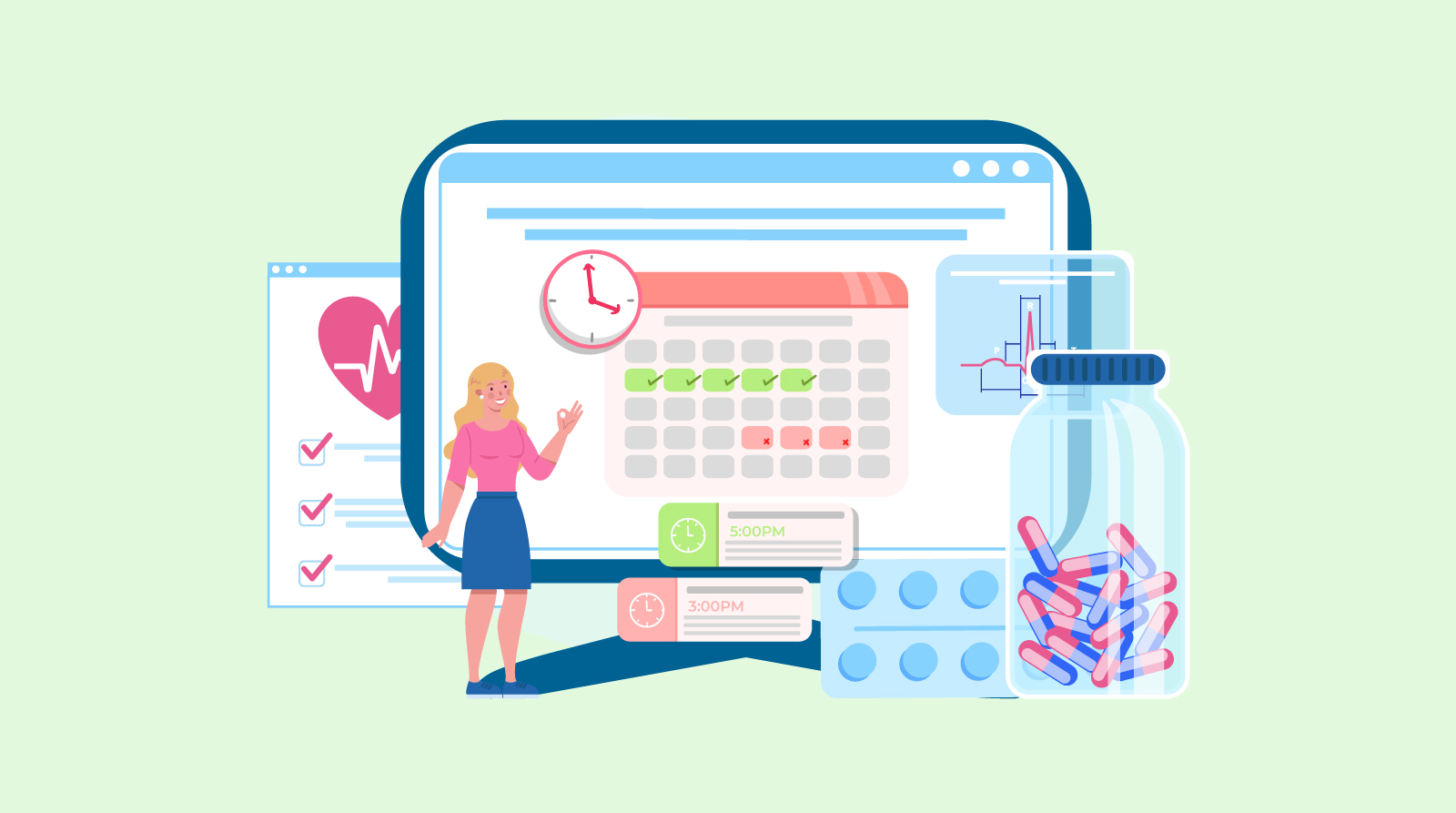
4. Plan for Scalability and Future Growth
When you pick a medical booking system, you're not just thinking about today. You need something that can grow right along with your clinic.
Whether you're planning to add more doctors, see more patients, open new locations, or start offering new services, your booking system should easily keep up with these changes.
Let's say you're bringing in more healthcare providers.
Your system should make it a breeze to add new doctor profiles and manage varying schedules.
It should let your patients book online appointments effortlessly, without getting mixed up even as your team grows.
And as more patients start coming in, your system should handle the increased bookings smoothly, without any hiccups or overbookings.
If your clinic is spreading out to more locations, your booking system should help patients pick where they want to go without any fuss.
Adding a map feature can be a real help here, letting patients see where each location is and choose the one that’s best for them.
And when it comes to rolling out new services like telehealth, special treatments, or tests, your system should be ready to include these without needing a total makeover.
You should be able to tweak appointment types, how long they last, and what's needed for them right in your existing setup.
FAQs
Can I Add a Booking System to My Website?
You can integrate a medical booking system using plugins, third-party services, or custom-built solutions that support online appointments and patient scheduling.
How Do I Add Square Booking to My Website?
You can embed Square Appointments by generating a booking widget from your Square dashboard and adding the code to your website.
How Do You Add a Schedule to Your Website?
You can use scheduling plugins, booking software, or calendar embeds like Google Calendar to display and manage available time slots.
How Do I Add a Booking System to Wix?
Wix has a built-in Wix Bookings app that lets you set up patient scheduling and online appointments with automated reminders and payment options.
Conclusion
As promised, we’ve covered everything you need to know about medical booking systems—how they simplify patient scheduling, enhance online appointments, and improve overall efficiency for healthcare providers.
The key to success isn’t just having a system in place, but choosing one that aligns with your clinic’s needs, integrates smoothly with existing tools, and prioritizes patient convenience.
If you’re ready to upgrade your appointment process, take the next step by exploring solutions tailored to your practice.
Need expert guidance?
Reach out today, and let’s find the perfect medical booking system for your healthcare website!