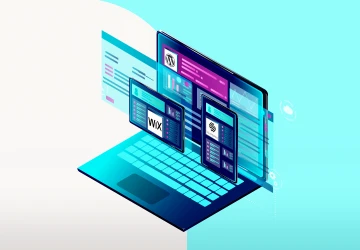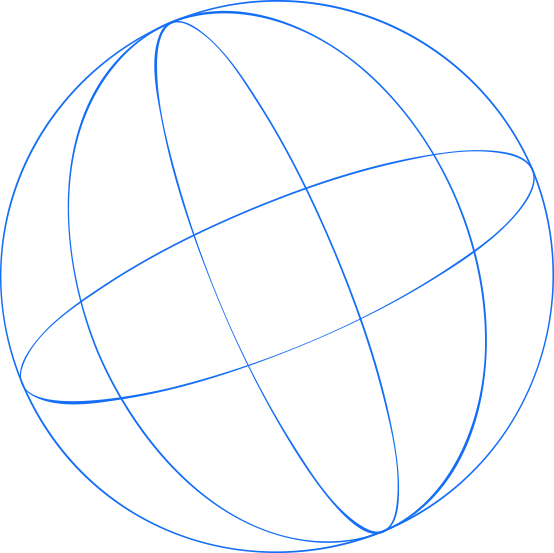Features of Healthcare website design: A Complete Checklist
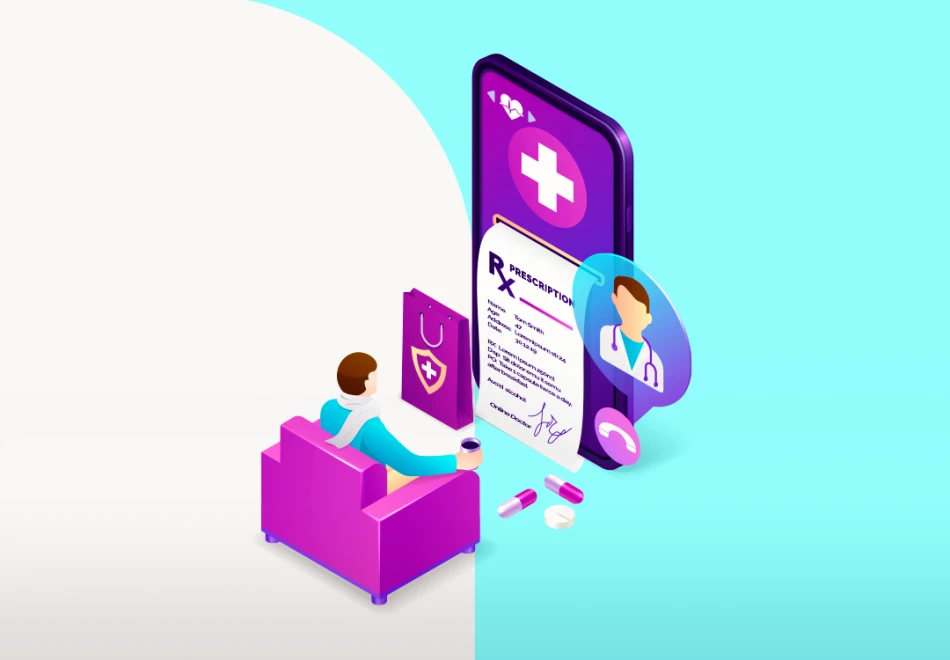
Healthcare websites have come a long way from the simple, static pages of the past to become dynamic, interactive portals today.
This evolution reflects major advances in both patient care and digital tech.
Thoughtfully designed websites now play a crucial role in engaging patients and making healthcare processes smoother.
In this guide, I'll take you through what makes a healthcare website work.
We'll look at how making sites accessible and user-friendly, and adding cool features like telemedicine and AI help, can truly meet patient needs and boost the care they receive.
What Is the Importance of a Healthcare Website?
Your healthcare website is like the welcoming front door to your practice.
It's the first place patients visit when they need info, want to schedule an appointment, or are just looking to learn a bit more about their health conditions.
It's super convenient, right?
But there's more to it than just convenience.
Your website is key to building trust with your patients.
By sticking to HIPAA-compliant standards, your site ensures all the personal info stays safe and sound, which is important in our digital age.
What Are the Essential Features of Healthcare Website Design?
a. User Experience and Accessibility
1. Intuitive Interface Design
A healthcare website design should make it simple for patients to find what they need without any hassle.
If everything—like appointment booking, service details, and contact info—is placed where patients expect it, they won’t waste time figuring things out.
That’s why platforms like Alweb are a game changer.
They provide ready-to-use templates that help clinics and medical businesses set up professional websites without needing any technical skills.
Good navigation is another big part of a successful healthcare website design.
Patients should be able to move around effortlessly, whether they’re booking an appointment through medical booking systems or looking for answers to their health questions.
A well-structured site with clear menus helps visitors find what they need without getting frustrated.
Security is just as important as usability.
A strong healthcare website design needs to follow the rules of HIPAA-compliant websites to keep patient information safe and private.
With the right security measures in place, patients can confidently use the website without worrying about their data being exposed.
2. Responsive Design for Mobile Devices
These days, people use their phones and tablets for just about everything—including healthcare.
That’s why having a healthcare website design that looks great and works smoothly on any device isn’t just a bonus, it’s a must.
Patients should be able to visit your site without having to squint, pinch, or zoom to find what they need.
They want quick loading times, simple navigation, and a clean, professional look that makes it easy to get around.
If they have to struggle to find information or if the site feels clunky, they might give up and look elsewhere.
3. Diverse Registration Forms
Emails are a great way to stay connected with potential patients and build lasting relationships.
A good healthcare website design should make it easy for visitors to sign up by placing registration forms in the right spots.
To grow your email list, it’s all about putting these forms where people are most likely to see them.
You can add them to key areas like the top of your blog page, at the end of blog posts (especially when offering a free bonus), on the About Us page, in the sidebar, or even in the footer.
Also, giving visitors something valuable in return—like a free health guide, special tips, or an appointment discount—can make signing up even more tempting.
But it’s not just about where you place the forms; how you present them matters too.
A good sign-up form should tell visitors what they’ll get by subscribing, like exclusive content, important updates, or special offers.
It’s also a good idea to include a quick note about privacy, reassuring them that their information is safe, along with how often they can expect emails.
4. Integration of Social Media and Sharing Options
Social media is like today’s digital newspaper—people use it to catch up on the latest news, connect with others, and share things that matter to them.
That’s why adding social media to your healthcare website design is more important than ever.
Platforms like Facebook, Twitter, and Instagram make it easy to stay in touch with your patients, share useful health tips, and get instant feedback.
It’s not just about posting updates; it’s about starting conversations and building relationships.
Whether you're sharing a helpful wellness tip, answering a quick question, or posting a success story from a happy patient, it helps create a sense of community.
This kind of interaction makes patients feel more involved and encourages them to take an active role in their health.
But social media isn’t just about engagement—it’s also a powerful way to grow your online presence.
Posting valuable content regularly, using the right hashtags, and joining trending healthcare discussions can help attract new visitors to your site.
The more active you are on social media, the more your website becomes a trusted source of health information.
b. Core Functionalities
5. Scheduling Appointments
Sometimes, when thinking about what a medical website should offer, it helps to step into the patient’s shoes.
Picture this: you need to book a doctor’s appointment, but the clinic is closed, or the phone lines are endlessly busy.
Frustrating, right?
That’s where a well-thought-out healthcare website design with an online booking system can make life so much easier.
It lets patients schedule appointments whenever it works for them—whether they’re relaxing at home, on a lunch break at work, or even late at night.
Plus, an online booking system takes the hassle out of making appointments for both patients and clinic staff.
Instead of calling and waiting on hold, patients can pick a time that suits them with just a few clicks.
It also means fewer phone calls for the clinic, freeing up staff to focus on patient care rather than admin work.
Plus, since online booking is available 24/7, patients can book appointments anytime—even outside of regular office hours—making healthcare more convenient and accessible for everyone.
But booking an appointment is just the beginning.
Streamlined communication is key to keeping things running smoothly.
Automated reminders and notifications ensure that patients don’t forget their appointments, which helps clinics avoid costly no-shows.
Secure messaging features also allow patients to ask quick questions or provide updates, making it easier to stay connected with their healthcare providers without unnecessary visits or phone calls.
6. Telemedicine Services
Telemedicine services let patients connect with their doctors from anywhere—no clinic visits, no long waits.
With tools like video calls and remote monitoring, medical care is now just a few clicks away.
Think about virtual consultations: instead of commuting to a clinic or waiting in a crowded room, patients can talk to their doctor, get a diagnosis, and even start treatment—all from the comfort of their homes.
It’s a time-saver for both patients and doctors.
This feature is perfect for follow-ups, minor health concerns, or reaching patients in remote areas.
Adding virtual consultations to your healthcare website design ensures that care is always within reach, no matter where your patients are.
Then there’s remote patient monitoring, a tool that helps doctors track patients’ health in real-time.
From monitoring vital signs to checking medication adherence, it allows healthcare providers to step in when needed without waiting for a clinic visit.
This is perfect for managing chronic illnesses like diabetes or hypertension, offering proactive care that improves patient outcomes while making their lives easier.
7. Patient Access Portal
A patient access portal is like a one-stop shop for managing healthcare online.
It makes life easier for patients by allowing them to communicate with their doctors, book appointments, and check their health records—all in a safe and secure space.
One of the best things about a patient portal is the ability to have secure communication with healthcare providers.
Instead of waiting on hold or making a trip to the clinic for simple questions, patients can send messages directly through the portal.
Another great benefit is health record access.
Patients no longer have to wait for a call from the clinic to get their lab results or medication details.
With a few clicks, they can log in anytime to review their medical history, treatment plans, and prescriptions.
It also helps healthcare providers by reducing administrative work and promoting transparency in care.
8. Options for Online Payments
Let’s face it—no one likes dealing with paper bills or waiting in line to make payments.
That’s why offering online payment options on your healthcare website is a game-changer.
With just a few clicks, patients can pay their bills anytime, anywhere, without the hassle of writing checks or visiting your clinic.
Patients can also view their bills online and pay from the comfort of their homes, which means no more misplaced paper statements or trips to the office.
For your staff, it cuts down on manual paperwork and frees up time to focus on patient care instead of administrative tasks.
Plus, when payments are easy, patients are more likely to pay on time—helping your clinic maintain a steady cash flow and keeping everyone happy.
But with online payments, security is everything.
Patients need to know their financial information is safe.
That’s why secure transactions are a must.
Using encrypted payment gateways and strong security measures ensures their data is protected from cyber threats and fraud.
9. Essential Contact Information
To build a strong relationship with your patients, your healthcare website design needs to make it easy for them to reach you whenever they need help.
Many patients visit your site just to find this information, so placing it in the right spots ensures they can get what they need without any hassle.
When patients can quickly find your phone number, email, or clinic address, it saves them time and builds trust in your services.
Adding contact details in key areas—like the homepage, footer, or a dedicated “Contact Us” page—ensures that no matter where they are on your site, they can reach out effortlessly.
To make things even simpler, consider adding features such as a clickable phone number for instant calls, a map of your location, and an easy-to-use contact form for non-urgent inquiries.
Plus, ensuring your contact details comply with HIPAA-compliant website standards reassures patients that their information is secure when they reach out to you.
c. Compliance and Trust
10. Adherence to HIPAA Standards
HIPAA, short for the Health Insurance Portability and Accountability Act, is a law that helps keep patients' personal health information private and secure.
If you're running a healthcare website, following HIPAA rules isn’t just a legal requirement—it’s how you build trust with your patients.
They want to feel confident that their medical details are safe, and ensuring your website is HIPAA-compliant shows them that their privacy matters to you.
A big part of staying HIPAA-compliant is keeping patient data secure.
This means adding strong security measures to protect information from hackers and unauthorized access.
Things like encryption, secure servers, and SSL certificates help keep data safe when it's being shared between your website and the user.
Regular security updates are also important to spot any weak areas and fix them before they become a problem.
When your website is secure, patients can feel at ease knowing their personal information is well-protected.
Another important part of HIPAA compliance is protecting patient privacy.
Before you collect any personal or medical details, it’s important to ask for clear consent and explain how their information will be used.
Being open about data collection helps build trust with your patients.
To take it a step further, your website should include extra layers of security, like password-protected logins and strict access controls, ensuring that only authorized staff can view sensitive records.
This helps prevent any unauthorized access and keeps patient data confidential.
11. Verification of Practitioner Credentials
In today’s world, fraud is surprisingly easy, and when it comes to healthcare, patients need to know they’re in safe hands.
That’s why showing off practitioner credentials on your healthcare website design is super important.
It tells visitors they’re in the care of genuine, certified professionals who are equipped to help them heal.
Just think about it: when patients see credentials like medical degrees, certifications, specialties, and years of experience neatly displayed, they feel reassured.
This clear presentation lets them know they’re dealing with the real deal—trained experts who know what they’re doing.
To keep things user-friendly, pop these credentials in easy-to-spot places like the “About Us” page, individual provider profiles, or even smack on the homepage.
Go ahead and flaunt any board certifications, professional affiliations, and awards your team has racked up.
These accolades not only pump up your credibility but also help your practice stand out from the crowd.
12. Provision of Emergency Care Details
In urgent situations, patients don’t have time to search through multiple pages for help.
Sometimes, they just need quick guidance—whether it’s directing them to the nearest emergency room or helping them understand the emergency services your clinic provides.
If your clinic offers emergency services, make sure they stand out.
List them boldly and clearly, so visitors can find the information in seconds.
Include essential details like emergency contact numbers, service hours, and the types of emergencies you handle.
This helps patients know exactly where to go and what to expect when they need urgent care.
Even if you don’t provide emergency services, your website can still be helpful by directing patients to the nearest hospital or emergency ward.
A simple message like “In case of emergency, visit your nearest hospital” with a link to local resources can make a huge difference in critical moments.
d. Content and Marketing
13. Search Engine Optimization
If you want your healthcare services to pop up first when people search online, just having a slick website isn’t going to cut it.
You need SEO optimization to ramp up your visibility and shoot your site to the top of search results.
That way, when someone's looking for healthcare services, your practice shows up right away.
Boosting your search engine ranking starts with the right keywords.
Sprinkle relevant healthcare-related keywords throughout your content—like on service pages, in blog posts, or in your FAQs.
This helps search engines like Google grasp what your site’s about and bump it up in search results.
But there’s more to it than keywords; a user-friendly layout and fresh content also play a huge role in lifting your site’s ranking.
The better your site ranks, the more people will find, visit, and interact with your practice.
But SEO isn’t just about climbing higher in search results—it’s also about boosting your website's visibility.
This means ensuring that when potential patients search for the services you offer, your practice is right there, easy to find.
14. Development of Credible Medical Content
People always want to feel confident about their health choices, and that's where your healthcare website comes in.
Did you know?
Businesses that keep their blogs active tend to see 55% more traffic and 67% more leads than those that don’t.
However, just throwing up random articles without a strategy won’t cut it.
To connect with your audience, you need to dig into what matters to them.
What are their main health concerns? What are they searching for online?
A great way to uncover this is by diving into forums, Facebook groups, Quora, and subreddits where your potential patients hang out.
Look for recurring questions and concerns—these are gold mines for topics that your audience genuinely cares about.
Once you've got a handle on their needs, it’s time to sharpen your keyword research.
Tools like Google autocomplete and related searches are your best friends here, helping you pinpoint the exact terms people use when they look for health information.
15. Engaging Website Copy
Getting people to stay on your healthcare website isn’t easy—most visitors will only read the headline and move on.
Only 2 out of 10 people read beyond it.
That’s why your website content needs to grab attention right away and keep visitors interested until the very end.
If it’s not engaging enough, they’ll leave in seconds.
This is where having the right words makes all the difference.
A skilled medical copywriter—someone who understands healthcare and marketing—can create content that speaks directly to your visitors, keeps them engaged, and encourages them to take action.
Your healthcare website doesn’t need to be complicated; it just needs the right pages with clear, useful information.
The must-have pages include the home, about us, services, blog, and contact pages.
The home page, in particular, is your chance to make a strong first impression.
To do that, it should include:
A unique value statement: In a few simple sentences, explain who you are, what you offer, and why it matters. A friendly photo of your medical team nearby helps build trust and makes your site feel more welcoming.
Key services: Highlight your most important services with a brief description and clear calls to action, like “Book an Appointment” or “Learn More.”
Testimonials and stats: Show how many patients have benefited from your services. Real stories and numbers help build credibility and make visitors feel more confident in choosing you.
Certifications and awards: Displaying your credentials, professional memberships, and achievements reassures patients that they’re in capable hands.
Free resources: Offering a free health guide or e-book in exchange for an email helps you build a list of potential patients to stay in touch with.
Your services page should go deeper into what you offer—explaining who each service is for, how it helps, and what makes it unique.
Ensure to end each section with a clear call to action, encouraging visitors to take the next step.
The About Us page is your chance to share your story.
Talk about your mission, and values, and introduce your team members.
Adding a link to the contact page makes it easier for visitors to reach out with any questions.
16. Customer Testimonials
We’re always looking for others’ opinions before making decisions—especially when it comes to our health.
That’s why customer testimonials are a game-changer for any healthcare website design.
They give potential patients confidence by showing real experiences from people who have already benefited from your services.
Adding testimonials to your healthcare website design reassures visitors that they’re making the right choice.
They prove that your healthcare team offers not only professional care but also compassion and support that truly makes an impact.
There are smart ways to highlight these testimonials on your website.
Placing a few standout reviews on your home page can make a great first impression, helping new visitors feel at ease right away.
If you have lots of positive feedback, consider creating a dedicated testimonials page where patients can read more about the experiences of others.
Testimonials also play a key role in HIPAA-compliant websites, as they provide a secure and transparent way to share patient experiences while maintaining privacy. 
e. Operational Details
17. Hours of Operation
Your patients need to know when they can reach you, and having clear hours of operation on your healthcare website design makes it easy for them to plan their visits.
Say someone wants to book an appointment but is unsure if you're open in the evening or on weekends.
When your hours are easy to find—on the homepage, contact page, or even in the website footer—they can quickly decide the best time to reach out.
If your clinic has varying hours, like weekend availability or holiday schedules, keeping them updated ensures patients always have accurate information.
Integrating your hours with your medical booking systems lets patients check available slots and book appointments at their convenience, creating a seamless experience.
Plus, ensuring that your website follows HIPAA-compliant website standards means their personal information stays safe throughout the booking process.
18. Medical Specialties and Services Offered
Everyone's health needs are different—some folks might just need a regular check-up, while others could be on the lookout for specialized care.
That's exactly why it's important to have a clear, detailed listing of your medical specialties and services on your healthcare website design.
It's also crucial to have handy patient resources available on your site.
People appreciate being able to download forms before they arrive, which smooths out their visit and cuts down on all the paperwork.
Providing clear info on accepted insurance and payment options upfront can also nip any last-minute surprises in the bud.
For new patients, knowing what to expect can take the edge off.
Simple directions on what to bring, how to get ready for a visit, and where to go when they arrive can make a big difference.
f. Performance and Monitoring
19. Web Analytics
You can't know if you're on the right path unless you've got clear signs pointing the way.
That’s where web analytics come into play for your healthcare website.
These tools provide crucial insights into how people interact with your site, which helps you make smart choices to boost engagement and expand your online presence.
Tracking things like visitor numbers, how often people book appointments, and general user activity is key to tweaking your healthcare website design just right.
Also, keeping a close eye on performance metrics lets you see what’s hot and what’s not.
For instance, you can figure out which pages grab attention and which ones might be causing people to bounce.
If folks aren’t using your medical booking systems as much as you’d hoped, analytics could point out that maybe your instructions are a bit muddled or the pages take too long to load.
Analytics also empower you to make data-driven decisions.
Instead of taking stabs in the dark about what might work, you’ve got solid data to back up every move you make.
This might reveal trends like which blog posts are hits or which of your services are getting the most interest.
FAQs
What Is the Best Medical Website?
The best medical website combines reliable content, easy navigation, and patient-focused features like appointment booking and access to medical records.
What Is the Best Website for Medical Data?
Websites like the Centers for Disease Control and Prevention (CDC) and the World Health Organization (WHO) are renowned for providing comprehensive and authoritative medical data.
What Is the Best Website for Medical Articles?
WebMD and Mayo Clinic are popular for their detailed, peer-reviewed medical articles that cover a wide range of health topics.
What Is a Good Source of Medical Information?
Trusted sources like the National Institutes of Health (NIH) and Mayo Clinic offer accurate, up-to-date medical information and research findings.
Last Words
We’ve just gone through all the must-haves for crafting a great healthcare website, from easy navigation to cool stuff like telemedicine.
Here's a pro tip: Always tailor your site to what your patients need, not just the latest trends.
Ensure you’re always listening to their feedback and tweaking your site accordingly.
This way, you not only meet their current needs but also stay one step ahead, making sure your site continues to serve them well into the future.
Do you have any questions or need a bit more info on something we talked about?
Drop a comment below or shoot me a message. I’m here to help you make your healthcare site the best it can be.