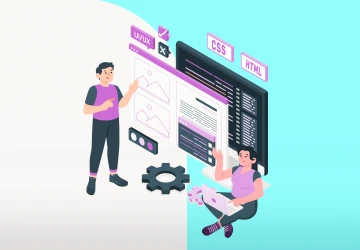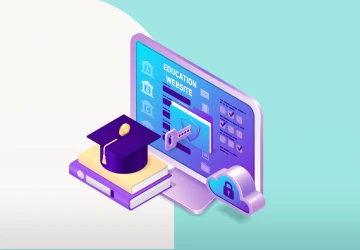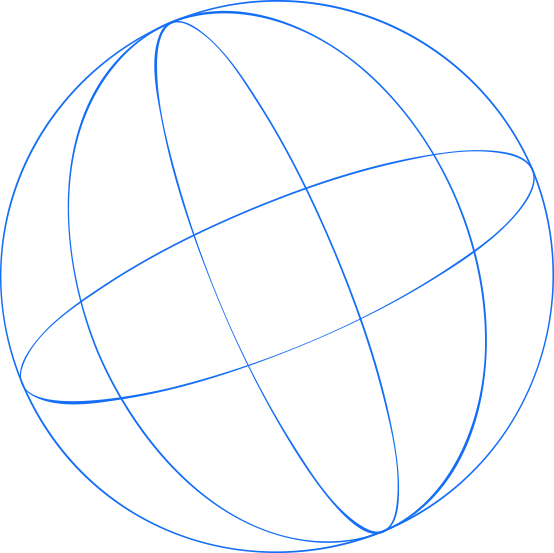Hosting for Educational Websites: Fast, Reliable, and Built for Knowledge

These days, schools are going digital fast—but if your website is slow or not secure, it can make things frustrating for students, parents, and staff.
That’s why choosing the right education website hosting matters.
It’s the behind-the-scenes tech that keeps your site running smoothly, safely, and ready for anything.
In this guide, I’ll break down the basics of hosting for school websites in a simple, no-jargon way.
We’ll cover the types of hosting, how to pick the right plan, and how to get your site live without a headache. 
What Are the Steps to Host an Educational Website?
1. Define Your Website’s Purpose and Structure
Before you choose the right education website hosting, you’ll need to determine your website's purpose and structure.
This decision will shape how your site looks and works and how you’ll manage your content.
There are two main types of websites you can choose from:
Static Websites
A static website is great for simple, informational pages, like a small school website or a teacher’s blog.
These sites usually have just a few pages that don’t change often.
To set it up, you’d create the pages on your computer using editing software like Dreamweaver, then upload them using FTP software like FileZilla.
Whenever you want to update something, you’ll need to upload a new version from your computer.
Static websites are easy to create but don’t have the interactive features that might be needed for an eLearning site or other educational platforms.
Dynamic Websites
Now, if you're aiming for something more interactive and engaging, a dynamic website is the way to go.
These sites are perfect for things like e-learning platforms, school portals, or online student management systems.
They can change content based on who’s visiting, the time of day, or other factors.
Client-side scripts are what control how the website looks and how users interact with it—things like menus, buttons, and design.
Server-side scripts are behind the scenes, helping to provide personalized content, such as e-commerce features or social media updates.
Most dynamic websites are built using content management systems (CMSs) like WordPress, making it super easy to update and manage content directly on the site.
These websites are much easier to maintain, are more interactive, and can offer cool features like comments, forums, or multimedia content—all of which are perfect for educational websites.
2. Choose a Hosting Provider
When you build a website, all those pages, images, and bits of content you create need a place to live.
That’s where a hosting provider comes in.
They're the company that stores all your website’s files and makes sure they’re available online for anyone to access.
In simple terms, they’re like your website’s home on the internet.
But hosting isn’t just about storage.
A good provider also keeps your site running fast and smooth, protects it from security threats, and ensures it stays online—even when there’s a sudden spike in traffic.
That’s especially important for schools and educational platforms, where students and staff rely on access being constant and reliable.
Now, not every educational site has the same needs.
A small school blog or a teacher’s site might get by with basic hosting.
But modern educational websites are doing a lot more—they’re interactive, packed with learning materials, and often need to handle user accounts, multimedia content, and real-time communication.
That means you’ll need a more capable hosting setup.
At this point, you’ll likely be choosing between two common types of hosting: Linux hosting and Windows hosting.
Linux is often the go-to for educational websites, especially those using open-source tech like PHP or Python.
It works well with databases like MySQL and PostgreSQL, and it’s usually more affordable.
If your site grows, cloud-based Linux hosting gives you room to expand, while secure options keep everything protected behind the scenes.
On the flip side, if your website uses Microsoft technologies—like ASP.NET or SQL Server—Windows hosting is the better match.
It tends to cost a bit more, but it’s essential if you’re relying on tools from the Microsoft ecosystem.
Of course, the type of hosting you choose also depends on how you’re building your site.
For example, if you’re using WordPress, a hosting service like Bluehost is popular for its ease of use and strong performance with that platform.
But if you want to skip the technical setup altogether and go live fast, you might want to check out Alweb.ai.
It’s an all-in-one solution that lets you create a fully functional, professional-looking website in just 60 seconds—no coding, no hiring developers, no hosting headaches.
3. Select a Suitable Hosting Plan
Alright, so you've picked a hosting provider, but now comes the next important step: choosing the right hosting plan.
Not all hosting plans are created equal, and the one you go with can affect how your educational website performs, especially as it grows.
Let’s break down your options in simple terms:
1. Shared Hosting
Shared hosting is like renting an apartment in a big building.
You have your own private space (your website), but you're still sharing the building (the server) with other tenants (other websites).
This is usually the most budget-friendly option, perfect if you're just starting and don’t expect tons of traffic right away.
It’s ideal for small school blogs or personal teacher portfolios—just enough space to get the job done without breaking the bank.
2. Dedicated Hosting
Now, imagine owning an entire house—that's dedicated hosting.
You get the whole server to yourself, which means more control, better security, and room for customization.
This option is great if your website is getting a lot of traffic or needs advanced features and extra security.
It's more expensive but worth it for larger institutions or schools that host lots of content and users.
3. VPS Hosting (Virtual Private Server)
VPS hosting is like a middle ground between shared and dedicated.
Picture living in a duplex—you still share a building, but your space is more private and secure.
You’re on a shared server, but it’s divided into virtual private spaces, giving you more control and stability than regular shared hosting.
It’s a solid option if you need strong performance and extra security without paying for a full dedicated server.
4. Cloud Hosting
Finally, we’ve got cloud hosting.
This one’s a bit different—your site isn’t stored on just one server.
Instead, it’s spread across multiple virtual servers, which means your website can tap into as many resources as it needs, whenever it needs them.
It’s super flexible and great for handling traffic spikes, like when hundreds of students log in at once.
If you’re running a large eLearning platform or a university portal, this is the kind of power you want behind your site.
4. Deploy or Publish Your Site
Now that you've got your website hosting all set up, it’s time for the exciting part—getting your site online!
When you sign up for a secure hosting or cloud hosting plan, your hosting provider gives you something called a DNS (short for Domain Name Server).
Think of DNS as the internet’s version of a phonebook. It tells browsers where to find your website when someone types in your domain name (like myschoolsite.com).
To make your site live, you’ll need to update your DNS settings so they point to your hosting provider.
Don’t worry—it’s just a quick tweak, and most hosting companies walk you through it.
Once that’s done, your domain will be connected to your education website hosting, and your site will start showing up online.
Next, it’s time to upload your website files. You can do this in two easy ways:
– Use an FTP app like FileZilla, or
– Open your hosting control panel and use the File Manager.
All you need to do is drag your files into the folder called public_html.
That’s where the magic happens—your site will officially be live on the web!
FAQs
Which Domain Is Best for Education Websites?
The .edu domain is ideal for accredited institutions, while .org or .school work well for general educational sites.
What Is the Best Website Builder for Education?
Platforms like Alweb, Wix, and WordPress offer great tools for building education sites.
How Do Students Host Their Websites for Free?
Students can use free hosting platforms like GitHub Pages, Netlify, or Google Sites. These are perfect for portfolios, projects, or simple class websites without needing a paid plan.
Which Website Is Best for Education?
Top picks include Khan Academy, Coursera, and edX for learning and Alweb Website Builder for building education websites.
Final Thoughts
As promised, we’ve covered the key steps to getting your school website online—from picking the right education website hosting to deploying your site with confidence.
One pro tip: Always choose a hosting provider that offers both secure hosting and scalability, especially if your platform will grow with more students or features.
Don’t settle for the cheapest option—invest in one that supports your long-term goals.
Still not sure what hosting works best for your needs?
Feel free to reach out—we’re here to help you build an online experience that truly supports education.