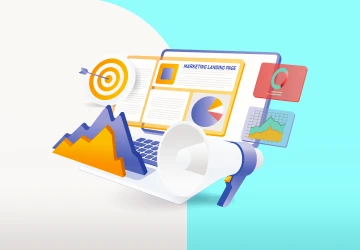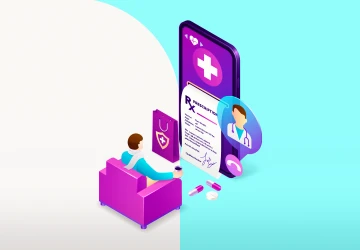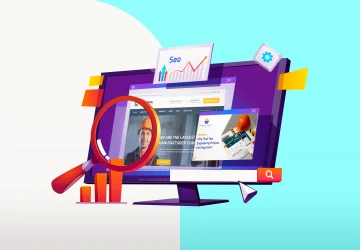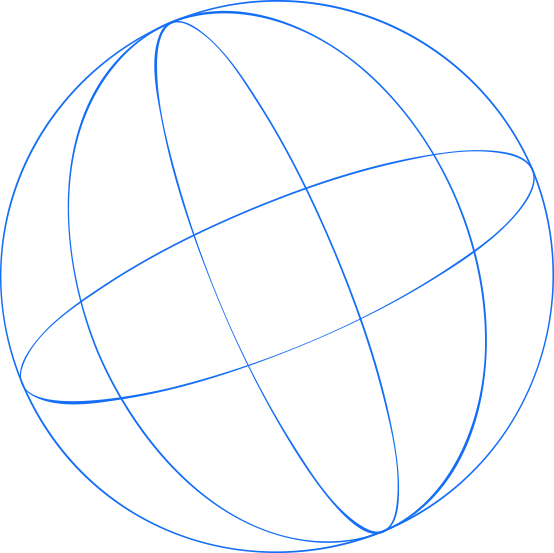How to Build a High-Converting Course Landing Page

You’ve put a lot of effort into creating a great course—but your landing page just isn’t doing its job.
Don’t worry, you’re not alone.
A lot of course creators run into the same issue.
The good news?
You can fix it—and it’s easier than you think.
In this guide, I’ll walk you through how to create a course landing page that actually works.
We’ll cover everything step by step—figuring out who you’re talking to, writing copy that connects, using visuals that grab attention, and making smart tweaks based on real data.
What Exactly Is a Course Landing Page?
A course landing page is a special page on your website that's created to promote and sell your online course.
It’s where potential students can learn exactly what your course is about and figure out if it’s a good fit for them.
Just like a product page in online shopping, a good course landing page clearly explains what your students will learn, the benefits they'll get from the course, and how they can enroll.
It’s all about making visitors feel comfortable and excited enough to sign up.
On the other hand, a poorly made landing page can make it difficult to get new students, even if you’re doing everything else right.
So clear messaging, smart design, and highlighting what makes your course valuable are all super important.
Why Are Course Landing Pages So Important?
Course landing pages matter a lot because they focus on just one thing—getting people to sign up for your course.
Unlike a regular homepage that tries to do a bunch of things at once, a landing page is all about guiding potential students toward a clear decision.
It gives you space to explain what your course is about, what students will gain, and why they should sign up—all in one place.
They’re also helpful when it comes to tracking what’s working in your education marketing.
Since the page is built for a single purpose, it’s much easier to see where your visitors are coming from and how they interact with your content.
This kind of insight helps you tweak your approach and boost your student acquisition efforts.
And here’s the good part—you don’t need to be a tech expert to build one.
With tools like Alweb.ai, you can create beautiful, high-converting course landing pages in just a few clicks.
It gives you everything you need: ready-made templates, SEO tools to help people find your page, professional email setup, and even built-in top features for running ad campaigns or tracking results.
How to Create a Landing Page That Converts for Your Online Course?
1. Identify Your Ideal Learners
Before you even start building your course landing page, the first step is knowing who you're creating it for.
Seriously—this one thing can make or break how well your page performs.
When you’re clear on who your ideal student is, it’s much easier to write content that clicks with them.
You’ll understand what they need, what they’re struggling with, and what they hope to achieve.
That way, your landing page will feel like it was made just for them—and that’s what gets people to sign up.
Here’s what to think about when defining your audience:
Basic info like age, gender, and location
Pain points – what problems are they facing? What are they trying to learn?
Skill level – are they beginners? Have some experience? Total pros?
If your course is career-focused, you can dig a little deeper:
What jobs do they have? Is this course for marketers, sales reps, designers, or maybe customer service teams?
Where are they in their career? Entry-level? Mid-level? Managers?
Not sure how to find this info? A few ideas:
Check out similar courses and read the reviews. What are people saying?
If you already have a bit of an audience, send out a quick survey to learn more about them.
Use tools like Sprout Social to listen in on conversations online—what are people asking or struggling with around your course topic?
Once you really get who your audience is, everything else becomes easier—from the words you use to the design of your page.
You’ll be able to show them exactly why your course is the right choice.
2. Write Catchy Headlines and Subheadings
After figuring out who your course is for, the next step is to grab their attention right away—and that’s where your headline and subheading come in.
You’ve only got a split second (literally 0.05 seconds) to make an impression.
That’s why your headline needs to be bold, clear, and instantly tell visitors why they should care about your course.
Your headline is the first thing people will see, so it should highlight a benefit or spark curiosity.
Then, your subheading backs it up with a bit more detail—just enough to make them want to keep reading.
Here’s an example:
Headline: "Turn Your Passion for Photography into a Career in Just 30 Days"
Subheading: "Learn the exact techniques used by pro photographers to land paid gigs—even if you’re just starting out."
This combo works because it promises a clear outcome and speaks directly to a specific audience (beginner photographers looking to go pro).
Another one might be:
Headline: "Tired of Boring Zoom Meetings?"
Subheading: "Master the art of virtual presentation and become the speaker everyone wants to listen to."
This works because it hooks people with a relatable pain point, then shows how your course solves it.
A few tips for writing effective headlines and subheadings:
Focus on outcomes: What will the learner gain or achieve?
Use strong, active language: Verbs like transform, master, unlock, or build are great.
Add numbers if you can: Things like "in 4 weeks" or "trusted by 5,000 students" add credibility.
Keep it short and easy to scan: Don’t make visitors work to understand your offer.
Also, feel free to test a few headline options and see which one performs best.
Sometimes a small tweak can make a big difference—and we’ll cover how to do A/B testing later on.
3. Use Copy That Persuades and Connects
Okay, so now you’ve grabbed attention with your headline—but what keeps someone reading and (more importantly) clicking that enroll now button?
It’s your copy—the words you use to tell your story and sell your course.
Your course landing page is your pitch.
And to make it work, your copy needs to do more than just describe what your course includes.
It needs to show people how it’s going to change something for them.
Here’s how to write copy that actually connects:
Start with empathy: Show your readers you understand what they’re going through.
Highlight the transformation: Make it clear what life looks like after they take your course.
Use simple, powerful language: Skip the fluff. Stick to real, relatable benefits.
Work in relevant keywords for search engines, but keep it natural.
Make it scannable: Use bullet points, bold phrases, and short sections.
Let’s look at an example that does this well:
Say we have a landing page for a course called “Freelance Writing Mastery.”
Headline: “Stop Chasing Clients—Start Getting Paid to Write What You Love”
Subheading: “Learn how to build a profitable freelance writing business, pitch with confidence, and land clients who pay what you’re worth.”
Then in the body copy:
“You’ve probably spent hours scrolling through job boards, sending cold emails, and second-guessing your rates. This course is here to change that. With proven systems, real-world templates, and step-by-step coaching, you’ll walk away knowing exactly how to find great clients—and keep them.”
See how that talks to the reader, not at them?
Another example: A course called “Beginner’s Guide to Interior Design.”
“If you’ve ever looked at a room and felt something was ‘off’—but couldn’t quite figure out what—it’s not your fault. This course will help you understand the principles of design so you can start styling like a pro, even if you’ve never touched a mood board in your life.”
That kind of storytelling, paired with clear outcomes, is what gets people to trust you—and click.
And again, ensure your copy matches your tone.
If your brand is casual and friendly, write that way.
Plus, if your audience is more corporate, use professional language—but always keep it human.
Above all, don’t overpromise.
Say what your course delivers—and say it well. People don’t want hype; they want help.
4. Add Engaging Visual Elements
Let’s be honest—no one wants to scroll through a wall of text.
That’s where visuals come in.
Great images, videos, icons, and illustrations can bring your course landing page to life and keep visitors engaged from the moment they land on it.
Studies back this up.
According to Wyzowl, 82% of marketers say videos help keep people on their site longer, and 87% say video content has directly boosted their sales.
That’s huge.
So, how can you use visuals to your advantage?
Start by thinking about the layout of your page.
Break up your copy with visuals that guide the flow and make the content easier to digest.
You can also use visuals to build trust and create emotional impact.
Whether it’s a photo that adds a human touch or a short video explaining what your course is about, visual elements can help visitors connect with your content on a deeper level.
Plus, visuals can highlight key features, explain complex ideas quickly, or simply make your page feel more professional and polished.
They’re not just for looks—they play a key role in helping potential students understand the value of your course.
That said, it’s important to keep things clean and intentional.
Avoid clutter.
Stick to visuals that support your message.
And don’t forget to add alt text to your images and videos—this helps with both accessibility and SEO.
If you're using a website builder or landing page tool, many already offer flexible templates that make it easy to drop in visuals without messing up your design.
5. Show Off Testimonials and Success Stories
Here’s the truth: people trust people.
That’s why social proof is such a powerful tool on your course landing page.
When potential students see that others have taken your course—and had a great experience—they’re more likely to feel confident about signing up themselves.
It taps into that natural human instinct of wanting to make decisions that others have already validated, especially when those decisions lead to something positive.
Studies show that 75% of people feel more confident when they read positive reviews.
So, if you’ve got happy students, don’t keep their feedback to yourself—put it front and center.
You can feature short quotes or written testimonials from past students talking about what they learned, how they grew, or how the course helped them reach a goal.
If you have video testimonials, even better—they feel more personal and authentic, and help build trust even faster.
Another idea?
Share screenshots or embeds of positive comments from social media or online communities.
If people are talking about your course in a good way, show it off!
And if you want to go deeper, you could highlight a full success story or mini case study.
Walk through where a student was before the course, what challenges they faced, and how the course helped them improve.
It’s a great way to show the transformation your course can offer in a real, relatable way.
Just ensure the feedback you share feels genuine and relevant to your target audience.
Keep it honest, keep it specific, and use it to paint a clear picture of the results your course can deliver.
6. Make Your Call-to-Action (CTA) Clear and Compelling
Once you’ve got your headline, text, and visuals working nicely together, it’s time for the most important part—getting visitors to take action.
This is where your call-to-action (CTA) comes into play.
Simply put, your CTA tells people exactly what you want them to do next.
It might be something like "Enroll now," "Sign up today," or "Start your free trial."
Whatever you pick, make sure it’s clear and easy to understand.
You don’t want visitors wondering, "So...what do I do now?"
Instead, make it super simple and obvious to them.
Here’s how you can create an effective CTA:
Be clear and specific: Instead of vague wording like "Click here," try something more direct like "Join the course today" or "Get your free lesson now."
Add a reason to act now: Small details like "Free for a limited time," "Join now—spots are limited," or "Get started with no payment required" give visitors that extra push.
Make it visually noticeable: Your CTA button should stand out clearly on your landing page. Pick a bold color that's different from everything else on your page so visitors can't miss it.
Place it strategically on the page: Don’t hide your CTA. Include it in a few smart spots—like at the top of the page for quick action, in the middle for those who need a bit more convincing, and at the bottom for visitors who've read everything and are ready to sign up.
One important tip: Stick to one main CTA.
Don’t give your visitors too many options, because that can confuse them and stop them from taking action.
Keep things simple and focused on the single goal you really want—getting students to enroll in your course.
7. Provide an Irresistible Offer
People like to feel like they’re getting a great deal, especially when they’re about to invest their time and money into something new.
That’s why adding an incentive to your course landing page can seriously boost your chances of getting more sign-ups.
Think of it as a little “extra” that makes your course too good to pass up.
A smart incentive can also help ease common concerns.
For example, if someone’s interested in your course but isn’t sure they can afford it, offering an early bird discount can make all the difference.
It’s also a great way to generate momentum when you're launching or relaunching your course.
Another approach?
Add a sense of urgency.
A limited-time offer or a special deal that’s only available for a short window can push people to act quickly, instead of putting it off for later.
Here are a few simple but effective ideas:
Offer a free first lesson or preview
Give away a bonus module or extra materials
Include helpful downloads like templates or checklists
Provide temporary access to coaching or mentorship
If you want to turn heads, try stacking incentives—for example, pair a discount with an extra resource or an exclusive bonus.
It adds more perceived value and helps your offer stand out from the crowd.
Just be sure the offer makes sense for your audience and feels authentic.
You don’t need to give away the world—just something thoughtful that helps people feel like they’re making a smart move.
8. Ensure a Seamless Mobile Experience
People are browsing more on their phones than ever before—and that includes your potential students.
Over 90% of internet users are on mobile devices.
So if your course landing page doesn’t look good or work well on a phone, you could be losing a big chunk of your audience without even realizing it.
That’s why making your landing page mobile-friendly isn’t just a nice-to-have—it’s a must.
Start with a responsive design.
This means your page automatically adjusts to fit different screen sizes, whether someone’s on a phone, tablet, or desktop.
Everything—from buttons to text to images—should be easy to see, tap, and scroll through without frustration.
Also, pay attention to loading speed.
Large images can slow down your page, especially on mobile networks.
Use compressed images and lightweight files to keep things fast and smooth.
For videos, it’s better to embed them from platforms like YouTube instead of uploading them directly to the page.
It looks the same, but it loads way faster.
And let’s talk about text—keep it short and snappy.
Long paragraphs are tough to read on a small screen.
Break things up with headers, bullet points, and spacing so your content is easy to scan.
9. Test Different Versions (A/B Testing)
Let’s say you’ve got a few ideas floating around—maybe you’re not sure if your headline is strong enough, or if a different button color would catch more eyes.
Instead of guessing, you can just test it out.
That’s where A/B testing comes in.
A/B testing is a simple way to figure out what works on your course landing page.
You create two versions of your page—Version A and Version B.
Both are mostly the same, but you change one thing between them.
It could be the headline, the call-to-action text, the placement of a button, or even an image.
Visitors will be randomly shown one version or the other.
Then, after a little time—usually about two weeks—you check which version performed better.
Maybe Version B got more people to sign up.
Great!
That’s the version you stick with.
Just a heads-up: it’s best to only change one thing at a time.
That way, you’ll know exactly what made the difference.
If you test five changes all at once, it’s impossible to tell what worked.
A/B testing is your behind-the-scenes secret for making smarter decisions.
Instead of wondering “What if?”, you’ll actually know what helps people convert—and you can keep tweaking and improving from there.
10. Monitor Results and Improve Based on Data
So, your course landing page is live—awesome! But you’re not done just yet.
Now it’s time to check how it’s doing and look for ways to make it even better.
Think of it like this: you want to see what’s working and what’s not.
Are people staying on your page? Are they clicking your CTA? Or are they leaving without doing anything?
To get answers, you’ll need tools like Google Analytics. It helps you track things like:
Where people are coming from: Is your traffic coming from Google, social media, email, or ads?
Bounce rate: If people land on your page and leave right away, that’s a sign that something might be turning them off—maybe the page loads too slowly, or the message isn’t clear.
Conversion rate: This shows how many people take the action you want, like signing up or enrolling. If that number’s low, it means there’s room to improve.
Want to get a closer look at how people behave on your page?
Try heatmap tools like Hotjar or Mouseflow.
They show you where people click, how far they scroll, and what parts of the page they spend time on.
This can tell you if your CTA is getting attention, or being completely missed.
Once you’ve got the data, use it to make small changes and test again.
Maybe move a button, tweak some wording, or rearrange sections.
Over time, these little updates can lead to way better results.
And the best part?
All this info doesn’t just help with your current landing page.
It also gives you smart insights for your next course or campaign.
FAQs
How to Make a Landing Page for a Course?
Use a website builder or landing page tool to create a focused page with clear copy, visuals, and a strong call-to-action. Ensure it highlights the course benefits and guides visitors to enroll.
What Are Landing Pages in Marketing?
Landing pages are standalone web pages designed to convert visitors by focusing on one specific offer or action. In marketing, they’re used to drive sign-ups, sales, or leads.
How to Sell a Course Online Through a Landing Page?
Showcase your course value with persuasive copy, testimonials, visuals, and a compelling CTA. Optimize for mobile and track performance to improve conversions over time.
What Is the Conversion Rate for a Course Landing Page?
Average conversion rates are about 13%, but well-optimized pages can perform much higher. Factors like copy, design, and targeting all affect the final rate.
Final Thoughts
As promised, we’ve covered everything you need to build a course landing page that not only looks good but drives real results.
From understanding your audience to crafting compelling copy and optimizing for mobile, each element plays a role in turning interest into enrollment.
Here’s one key piece of advice: focus on clarity over cleverness—your landing page should make it crystal clear what your course offers and why it matters.
Keep testing, keep improving.
Need help refining your landing page or want feedback on your current one?
Feel free to reach out—I’d be happy to help.