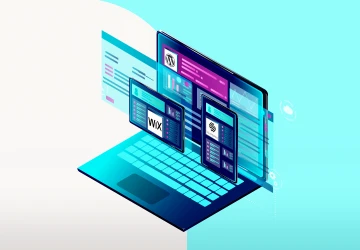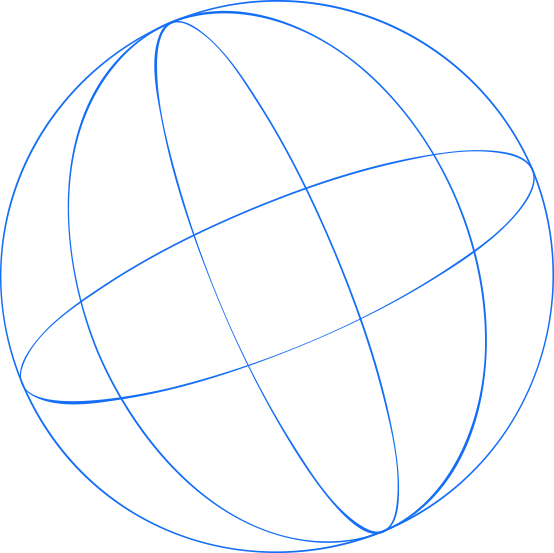No Coding Website Builder for Non-Technical Users

Time is precious, right? That’s why a no coding website builder is such a game changer.
They make building a website quick and easy, slicing the usual setup time in half.
This means you can spend more time on what counts—like perfecting your content and engaging with your audience.
I've gone ahead and tested a whole bunch of these no-code platforms myself and picked out the best ones for you.
So, this guide will walk you through the top no-code website builders that let anyone—yep, even if you’re not tech-savvy—put together a sleek, professional-looking site in no time. 
What Are the Essential Features of a Top-Tier No Coding Website Builder?
1. User-Friendly Interfaces: Simplifying Website Creation
Let's face it, people prefer to avoid wrestling with complicated software, especially when you're just trying to get your ideas out there.
That's why the best no coding website builder keeps things simple.
They're designed for everyone, no matter how much tech know-how you have.
Imagine dragging and dropping things where you want them on your site—that’s how straightforward these tools are.
You can see your updates pop up right as you make them, which means less hassle and more fun designing.
Plus, with clear menus, easy-to-read labels, and handy tips, you get a smooth and friendly experience from start to finish.
2. Customizable Designs: Harnessing Your Imagination
Sure, ease of use is great, but what about making your site look uniquely yours?
The best no coding website builder doesn’t hold you back creatively.
They let you mix, match, and mess around with layouts, colors, fonts, and spacing until everything’s just right.
Want to change how buttons or forms look? Go for it.
Need to rearrange your photo gallery? No problem.
And with most of us using our phones to surf the web, it's important that your site looks sharp and runs smoothly on any device, whether it’s a phone, tablet, or desktop.
A solid no coding website builder makes sure your website’s design flexes to fit any screen, so it’s not just attractive but also practical, no matter how or where someone is viewing it.
3. Pre-Made Templates: Starting Strong with Design Inspiration
You might think using pre-made templates could cramp your style, right?
I also felt the same way before.
But let me tell you, with the no coding website builder available today, it's a whole new ball game.
These templates aren't just cookie-cutter frames; they're like blank canvases.
You can pick one that vibes with your brand and just start having fun with it.
Tweak the layout, play with different colors, fonts, and spacing, and adjust little things like buttons, forms, and galleries to make it pop.
And you know how we’re always hopping between our phones, tablets, and computers?
Your website must look great on every single one.
Luckily, these templates are designed to be responsive, which means they automatically resize perfectly no matter what device someone’s using to view your site.
4. Optimal Performance: A Must-Have for Success
Let's be real: if your website is slow, people are going to bounce, no matter how pretty it is.
That's why the best no coding website builder is all about making sure your site runs smoothly.
They pack in some clever tech to keep things zippy.
Think image compression to make your pics load faster without looking grainy, and code minification to clean up the behind-the-scenes code.
They also use content delivery networks (CDNs), which means your site loads quickly for visitors no matter where they are in the world.
And let's not forget caching—this trick saves bits of your site on people’s devices so it loads even faster the next time they visit.
Speed isn’t just good for user experience; it’s crucial for keeping your site visible online.
You see, search engines like Google care about how fast your site loads.
Faster sites not only keep visitors happy but also climb higher in search results.
5. E-Commerce Features: Seamless Online Selling
Now, online stores are like your very own digital marketplace, and to set one up, you need the right tools.
The best no coding website builder makes it easy to create an online shop, often linking up smoothly with popular platforms like Alweb or Shopify.
Here’s how they help you get everything up and running:
Product Management Tools: These make adding new products or updating old ones a breeze.
Inventory Tracking: Easily keep an eye on what’s in stock so you never oversell or run out.
Secure Payment Gateways: Let customers pay confidently while keeping their details safe.
Shipping Options: Offer flexible shipping choices, whether your customers are next door or across the globe.
Tax Calculations: Automatically figure out taxes based on where your buyers are shopping from—no extra math needed.
Order Management Dashboards: Stay organized with a simple view of all your orders and customer requests.
Marketing and Promotional Tools: Run sales, launch discounts, and create buzz right from your dashboard.
6. Community and Support: Assistance at Your Fingertips
Let’s be honest—no matter how easy a no coding website builder is, there will be moments when you feel stuck.
That’s when having solid support and an active community makes all the difference.
Whether you’re just starting or fine-tuning advanced features, the right help can save you loads of time and frustration.
Here’s what to look for:
Documentation and Knowledge Base: Think of these as your go-to guides. Clear how-tos, FAQs, and step-by-step articles make solving common problems quick and easy.
Forums and User Groups: These are like your online hangout spots. You can connect with other users, swap tips, and learn handy tricks that can make your work easier.
Customer Support: When you’re stuck, having access to live chat, email, or phone support feels like a lifeline.
Video Tutorials: If you’re a visual learner, video walkthroughs are perfect. They show you exactly what to do, making even the trickiest tasks easier to understand.
What’s great about a vibrant community isn’t just the support—it’s the inspiration.
Seeing what others have done can spark new ideas for your site.
Plus, an active community shows the platform is reliable and built to last.
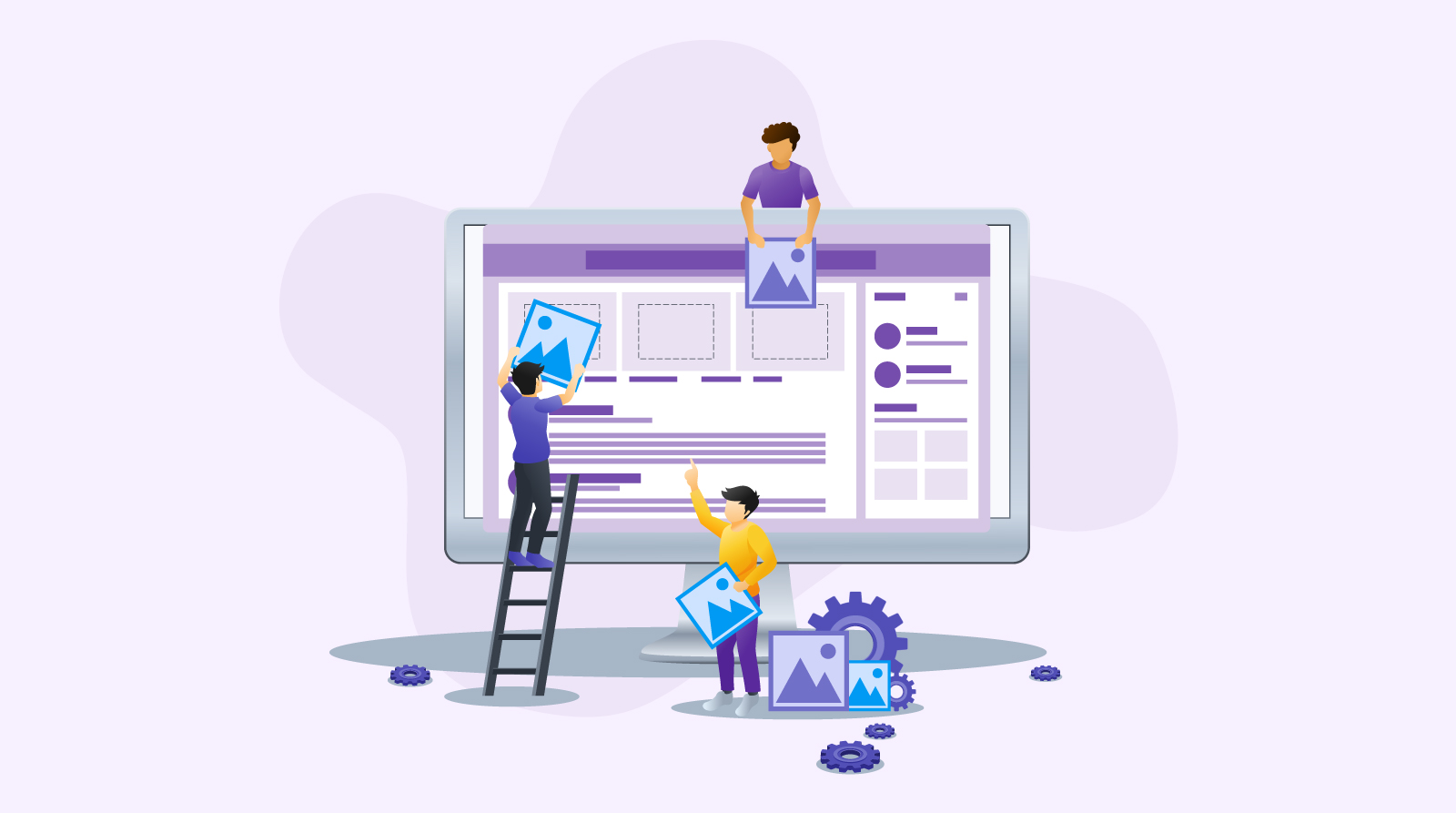 What Is the Best No Coding Website Builder to Consider?
What Is the Best No Coding Website Builder to Consider?
1. Alweb.ai
Alweb.ai Stats:
Rating: 4.9/5
Best for: Small businesses, freelancers, and anyone who wants to create a professional website quickly without technical skills.
Price: Starts at $6/month
Alweb.ai is all about keeping things simple and fast.
If you’ve ever thought building a website was complicated, this tool will change your mind.
With Alweb.ai, you can create a fully functional website in just 60 seconds—no coding or design expertise is needed!
Why You’ll Love It
Quick and Easy Setup: Your website can be up and running in a minute, thanks to its straightforward process.
Looks Great Everywhere: The responsive designs mean your site will look amazing on phones, tablets, and desktops.
No Coding Required: The control panel is easy to use, so you can update and manage your site without any tech know-how.
Built-In Marketing Tools: With features like free landing pages, Google Analytics, and social media integrations (think Facebook and TikTok), growing your online presence is simple.
Professional Emails: Higher-tier plans include secure, verified business emails to boost your brand’s credibility.
AI Content Writing: Let AI handle the heavy lifting for creating content, saving you time and effort.
Sell Online with Ease: E-commerce features, like payment gateways and order management, make it simple to run an online store.
Industry-Specific Templates: Whether you’re in construction, healthcare, or education, there are tailored designs just for you.
Pricing Plans
Start Plan ($6/month): Perfect for beginners, it includes a single-page website, 3 landing pages, and basic SEO tools.
Growth Plan ($12/month): Ideal for businesses ready to expand, offering multiple pages, 6 landing pages, professional emails, and advanced SEO tools.
Ultimate Plan ($18/month): Great for larger companies, featuring advanced templates, 12 landing pages, payment gateways, and AI content writing.
Keep in Mind
It doesn’t offer as much customization as an advanced no coding website builder like Webflow.
Some premium e-commerce features are only available with the Ultimate Plan.
2. Hostinger Website Builder
Hostinger Website Builder Stats:
Rating: 4.8/5
Best for: Individuals and small businesses who want an affordable, AI-powered no coding website builder that’s easy to use and offers e-commerce options.
Price: Starts at $1.95/month (during promotions)
Hostinger Website Builder makes creating a website fast, simple, and budget-friendly.
Its AI-powered tools take care of the heavy lifting, helping you build a professional and fully customized site in just a few steps.
Why You’ll Love It
AI-Powered Website Creation: Just tell the AI what kind of website you want, and it will generate a design with content and images tailored to your needs.
Drag-and-Drop Customization: Easily move things around, and change colors, fonts, and layouts—no coding needed.
150 Templates to Choose From: With so many responsive templates, you can find one for any purpose—portfolios, blogs, stores, and more.
E-Commerce Ready: Sell up to 500 products, accept payments in 20+ ways, and enjoy zero transaction fees—all built into the platform.
Smart AI Tools: Optimize your site with AI heatmaps, SEO tools, content creation, and blog generation.
Always-On Support: Get help anytime through live chat or email. Their support team responds fast and speaks multiple languages.
Pricing Plans
Premium Plan ($1.95/month during promotions): Perfect for small sites, offering up to 100 websites, free email, drag-and-drop editing, and mobile-friendly templates.
Business Plan ($2.95/month during promotions): Best for e-commerce, with advanced AI tools, 0% transaction fees, and support for selling up to 500 products.
Pro Tip: These prices are for long-term plans (like 48 months) and renew at higher rates later.
Keep in Mind
The lowest prices require long-term subscriptions.
It might not offer as much design flexibility as a high-end no coding website builder.
3. Duda
Duda Stats
Rating: 4.5/5
Best for: Agencies, teams, and businesses that need scalable websites with powerful tools and advanced customization.
Price: Starts at $19/month (Basic plan, billed annually)
Duda is perfect for agencies and teams, offering advanced tools, AI-powered features, and flexibility to scale your web-building process with ease.
Why You’ll Love It
Easy to Use: The drag-and-drop website editor is intuitive, making it simple to design websites that look amazing on any device.
Faster Workflows: Save time with reusable elements, global styling, and streamlined content management tools. You can publish sites up to 70% faster!
AI-Powered Tools: Generate copy, optimize SEO, and build entire pages with AI, making the design process smoother and faster.
Customizable Features: Use Dev Mode to tweak code or build custom widgets with HTML, CSS, and JavaScript for a unique touch.
White Label Options: Agencies can brand the platform as their own, complete with custom domains and client dashboards.
E-Commerce Ready: Create SEO-friendly online stores with flexible product pages, multiple payment options, and tools to help you sell anywhere.
Rock-Solid Hosting: With 99.99% uptime, free SSL certificates, and automatic backups, Duda ensures your websites are secure and reliable.
Pricing Plans
Basic Plan ($19/month): Great for solo users or small teams; includes 1 website, AWS hosting, email support, and AI Text Assistant.
Team Plan ($29/month): Perfect for teams; includes 1 website, dynamic pages, tools for 3 team members, and client management features.
Agency Plan ($52/month): Ideal for agencies; includes 4 websites, 6 team members, priority support, AI SEO Assistant, and export options.
White Label Plan ($149/month): Best for agencies that need a branded experience; includes API access, client dashboards, and full white-label capabilities.
Note: Custom plans are available for larger operations.
Keep in Mind
It’s pricier compared to simpler a no coding website builder like Alweb.ai.
Advanced features (like white labeling or external database integration) are available only in higher-tier plans.
4. Webflow
Rating: 4.3/5
Best for: Designers, marketers, and developers looking for full creative control and advanced functionality without coding.
Price: Starts at $14/month (Basic Plan, billed annually)
Webflow is a robust website experience platform that combines design freedom, powerful tools, and seamless scalability.
It’s perfect for creating visually stunning, high-performance websites that can grow with your needs.
Why You’ll Love It
Design Freedom: Webflow’s visual editor gives you the control of coding without actually writing code. Developers can also add custom HTML, CSS, and JavaScript for extra functionality.
Powerful CMS: Manage dynamic content visually or integrate programmatically using APIs—perfect for blogs, portfolios, and data-driven sites.
AI-Powered Assistance: Save time with AI tools that help generate copy, optimize SEO, and build entire sections or pages effortlessly.
Marketing Tools Built-In: Use A/B testing, personalization, and SEO features to drive traffic and conversions directly from Webflow.
Scalability: Enjoy enterprise-grade hosting, compliance, and integrations to scale your site without sacrificing quality.
E-Commerce Ready: Build online stores with custom designs, flexible product pages, and seamless checkout experiences.
Collaborative Workflow: Advanced roles, permissions, and publishing workflows make it easy for teams to work together.
Pricing Plans
Starter Plan (Free): Ideal for beginners to explore Webflow; includes 2 pages and a Webflow.io domain.
Basic Plan ($14/month): Best for simple, static sites with a custom domain, 150 pages, and 10GB bandwidth.
CMS Plan ($23/month): Perfect for blogs or content-heavy sites with advanced CMS features and 50GB bandwidth.
Business Plan ($39/month): Designed for larger sites, offering more CMS items, form submissions, and editor roles.
Enterprise Plan (Custom Pricing): Tailored for large-scale operations with enterprise-grade security, SLAs, and advanced collaboration tools.
Note: Optional add-ons for SEO, analytics, and localization are also available.
Keep in Mind
The learning curve can be steep for beginners, especially for complex designs or advanced features.
Some features, like analytics and localization, are only accessible through paid add-ons or higher-tier plans.
5. Appy Pie
Appy Pie Stats:
Rating: 4.7/5
Best for: Small businesses, startups, and anyone who needs an easy way to create mobile-friendly websites without coding.
Price: Starts at $16/month (Starter plan, billed monthly)
Appy Pie no coding website builder is all about simplicity and speed.
It will always fit your needs–whether you're building a personal blog, launching an online store, or creating something unique like a dating site or NFT marketplace.
Why You’ll Love It
No Coding? No Problem: With a drag-and-drop websites editor, you can create a polished, professional website in no time—no tech knowledge is needed.
Mobile-Ready Templates: Every design looks great on phones, tablets, and desktops, so your visitors always have a smooth experience.
Works Even Offline: This no coding website builder lets your website function even when visitors aren’t connected to the internet—a rare but handy feature.
Loaded with Features: From live chat and forms to push notifications and analytics, you’ll find over 85 tools to customize your site.
Safe and Secure: HTTPS encryption and DDoS protection ensure your website and data are always protected.
Online Store Made Simple: You can sell products with 0% transaction fees, easy shopping cart integration, and secure checkout options.
Fully Customizable: Tweak fonts, colors, logos, and layouts to make the site uniquely yours.
Instant Updates: Make changes on the fly, and they’ll show up on your site immediately.
Pricing Plans
Starter Plan ($16/month): Perfect for small projects, offering 50GB storage, basic customization, and access to customer support.
Grow Plan ($36/month): Designed for growing businesses, this plan includes unlimited storage, premium features, and up to 1,000 form submissions per month.
Note: If you want more, add-ons like white-label branding and dedicated account management are available for an extra fee.
Keep in Mind
The Starter Plan is basic, so it’s better for smaller projects.
Advanced features like white labeling or premium integrations are only available on higher-tier plans or for an extra cost.
6. Strikingly
Strikingly Stats:
Rating: 4.6/5
Best for: Entrepreneurs, creatives, and small businesses looking for a quick, mobile-friendly website.
Price: Starts at $8/month (Limited plan, billed yearly)
Strikingly’s intuitive editor and mobile-first templates make it ideal for entrepreneurs and small businesses.
Plus, with features like built-in e-commerce and membership tools, it can grow with your business as you expand.
Why You’ll Love It
Super Easy to Use: Editing is as simple as clicking on something and making changes. You can have a polished site live in just 30 minutes.
Built-In Online Store: You can sell products right from your site, with features like shipping options, coupon codes, and even membership logins.
Engage Your Audience: Add live chat, signup forms, newsletters, and membership features to keep your visitors coming back.
Mobile-Optimized: All templates are designed to look fantastic on phones, tablets, and desktops.
Customizable: Add your unique touch with custom forms, social media feeds, video backgrounds, and more.
Secure by Default: Every site gets free HTTPS encryption, which boosts SEO and keeps your visitors safe.
Track Performance: Built-in analytics make it easy to see how your site is performing and where your visitors are coming from.
Pricing Plans
Free Plan ($0): A great starting point with unlimited free sites, 5GB bandwidth, and Strikingly branding.
Limited Plan ($8/month): Ideal for small projects, offering 1GB storage, a custom domain, and the ability to sell one product.
Pro Plan ($16/month): Best for growing businesses, with unlimited bandwidth, up to 100 pages per site, and advanced features like custom code and selling up to 300 products.
VIP Plan ($49/month): Designed for businesses that need priority support, offering unlimited products, newsletters, live chat widgets, and a dedicated account manager.
Keep in Mind
The Free and Limited Plans come with Strikingly branding and have restrictions on products and pages.
Advanced features like multi-language support and embedding custom code are only available on higher-tier plans.
7. Dorik
Dorik Stats:
Rating: 4.8/5
Best for: Small businesses, freelancers, and agencies looking for a fast, no-code way to build professional websites.
Price: Starts at $18/month (Personal Plan, billed annually)
Dorik combines the best of AI and no-code simplicity, letting you build high-quality websites faster than ever.
It’s packed with features like real-time Airtable updates, membership tools, and white-label options—making it perfect for both individual users and professional agencies.
Why You’ll Love It
AI Website Generation: Just type a prompt (like “Create a website for my coffee shop”), and Dorik instantly generates your site, complete with content and images.
Simple Drag-and-Drop Builder: No tech skills? No problem. Customize your site easily—move things around, tweak layouts, and add elements without coding.
Templates Galore: With 100+ pre-designed templates and 250+ UI blocks, you’ll find the perfect starting point for any project.
Built-In Blogging: Run a blog with SEO-friendly tools, perfect for growing your audience.
White-Label Features: Agencies can rebrand the platform with their logo and custom dashboard, giving clients a seamless branded experience.
Airtable Integration: Use Airtable to power your site’s data, with real-time updates and beautiful layouts like grids, tables, or job boards.
Membership Sites: Add subscription features, custom portals, and paywalls to grow a community or offer exclusive content.
Reliable Hosting: Dorik hosts your sites on AWS and DigitalOcean with free SSL for security and peace of mind.
Pricing Plans
Free Plan ($0): Includes 5 pages, 20 blog posts, and a Dorik subdomain. Great for trying it out!
Personal Plan ($18/month): Ideal for solo projects; includes 25 pages, 200 blog posts, and 1 custom domain.
Business Plan ($39/month): Perfect for teams; supports 10 custom domains, unlimited pages, and up to 10,000 members.
Agency Plan (Contact for Pricing): Tailored for agencies; offers unlimited collaborators, advanced white-label options, and unlimited everything.
Keep in Mind
The Free Plan is great for testing but has limits like Dorik branding and fewer pages.
Advanced tools like client billing and custom dashboards are exclusive to higher-tier plans.
8. Siter
Siter Stats:
Rating: 4.7/5
Best for: Designers, marketers, and teams who love to collaborate and need a quick, no-code way to create sleek websites.
Price: Free to $24/month
Siter is not just another no coding website builder—it's a complete design playground that simplifies everything from basic blogs to complex e-commerce sites.
Its seamless integration with Figma and powerful team collaboration tools make it a dream for creatives and professionals alike.
Why You’ll Love It
Drag-and-Drop Simplicity: Jump right into designing with tools you're already comfortable with. It feels like you’re just sketching out your ideas!
Team Up in Real-Time: Get the whole squad involved without missing a beat. Everyone can chip in, making the build process super smooth.
Flex Your Creative Muscles: With loads of customization options, you can tweak animations, embed social posts, or even code bits if you want.
More Than Just Websites: Got videos or tweets to share? Plug them right into your design. Setting up shop or boosting your SEO is just as easy.
E-Commerce and SEO Ready: Ready to sell or optimize your site for Google? Siter’s got the tools to make it happen straight out of the box.
Pricing Plans
Start Plan (Free): Perfect for getting your feet wet with unlimited websites and teammates, with basic tools and up to 10 pages.
Solo Plan ($7/month): Ideal for personal projects, this plan lets you manage 1 website with everything you need to make it shine.
Plus Plan ($12/month): Great for small businesses, this plan supports 3 websites and amps up your pages and forms.
Pro Plan ($24/month): The best choice for pros needing unlimited pages and top-tier features for up to 5 websites.
Keep in Mind
The free version is great for trials but sports Siter branding.
Advanced features like unlimited pages and team collaboration are locked behind the paid plans.
9. Tilda
Tilda Stats:
Rating: 4.6/5
Best for: Anyone from freelancers and small businesses to agencies who want a straightforward, no-coding-needed approach to website design.
Price: Free to $25/month
Tilda makes web design feel like a breeze, even if you're not a techie.
Packed with over 550 pre-designed blocks, it lets you whip up anything from websites to online stores and blogs without breaking a sweat.
Why You’ll Love It
Easy-Peasy Design Blocks: Dive into Tilda’s huge selection of blocks and start building — no design experience necessary.
Looks Great Everywhere: Your site automatically adjusts to look perfect on any device, saving you the hassle of manual tweaking.
Create Your Vibe: Use the Zero Block editor to craft unique designs if you’re feeling creative.
Bring Your Site to Life: Mix in text, photos, and videos effortlessly to keep your visitors engaged.
Sell & Connect: Tilda’s got your back with e-commerce tools and CRM integrations to manage your business smoothly online.
Pricing Plans
Free Plan: Get started with one website and key design blocks for free — great for simple projects.
Personal Plan ($15/month): Step up with full feature access, custom domains, and more flexibility for one website.
Business Plan ($25/month): Perfect for growing businesses with up to 5 websites, advanced features, and code export options.
Keep in Mind
The Free Plan is great to try but includes Tilda branding.
10. Sheet2Site
Sheet2Site Stats:
Rating: 4.5/5
Best for: Anyone from freelancers to small businesses who want to quickly turn their Google Sheets data into a fully functioning website.
Price: Starts free, up to $349/month for advanced features.
Sheet2Site turns the familiar Google Sheets into a powerful tool for creating websites.
It's perfect for quick projects or when you need to get something online fast without fuss.
You handle the data, and Sheet2Site handles everything else, making your info look good online.
Why You’ll Love It
Straight from Sheets: Got data in Google Sheets? Turn that into your website’s backbone. It’s that simple.
Set Up in a Snap: Really, no coding is needed. You can get your website live in a flash.
Tailor-Made Templates: Grab a template, tweak it, or go wild and start from zero to make it yours.
Looks Good Everywhere: Automatically responsive, so it looks sharp on phones, tablets, and desktops.
Connect and Extend: Link up with Stripe, PayPal, Google Forms, and more to make your site do more for you.
Pricing Plans
Basic Plan ($29/month): Great for solo projects. Includes a custom domain, SSL security, and lets you build unlimited pages on Sheet2Site’s domain.
Premium Plan ($49/month): Steps it up with faster load times, removal of Sheet2Site branding, and extras like Google Analytics.
Enterprise Plan ($349/month): The full kit for businesses, with features like login protection, custom templates, and personalized support.
Keep in Mind
Try it for free to get a feel, but the paid plans pack more punch with additional features.
11. Weebly
Weebly Stats:
Rating: 4.1/5
Best for: Anyone who's new to building websites, especially if you're looking to start an online store
Price: Starts free; premium plans from $13/month
Weebly, powered by Square, is a dream come true for beginners who want to build their eCommerce site without learning to code.
It’s an easy website builder to use, thanks to drag-and-drop websites and a bunch of ready-to-go UI blocks that make your site look professional from the start.
Why You’ll Love It
Easy Website Builder: Pick a theme, follow the step-by-step guide, and boom—you’ve got your site tailored to your business.
eCommerce Made Simple: Sell like a pro with tools for promoting products, automatic tax calculations, discounts, and a smart system to bring back customers who've left stuff in their carts.
SEO Tools to Get Noticed: Help people find your site with easy-to-set-up SEO tools like permalinks and meta descriptions.
Speak Globally: Go international with multilingual site options that are easy to add on.
Pricing Plans
Free Plan: Perfect for getting your feet wet without spending a dime.
Premium Plan ($13/month): Step up your game with more features to manage and expand your online store effectively.
Keep in Mind
Basic Plan Limits: The free version is great for starters but think about upgrading if you want full design freedom and more features.
Check Your Payment Options: Depending on where you are, you might not have access to all the popular payment gateways.
12. Elementor
Elmentor Stats:
Rating: 4.6/5
Best for: Anyone from developers to business owners looking to create custom, high-performing websites on WordPress.
Price: Free version available; premium plans start at $49/year.
Elementor is a powerhouse for web creation on WordPress, offering robust tools that simplify the website-building process from start to finish.
It’s known for its drag-and-drop websites, making it perfect for professionals and beginners alike.
Why You’ll Love It
Drag & Drop Editor: Easily design your pages with a flexible and intuitive interface—no coding needed.
Extensive Widget Selection: Over 90 widgets to enhance your site's functionality and design.
Responsive Design: Automatically adjust your site’s layout to look great on any device.
Popup Builder: Create and manage popups with ease, enhancing user engagement.
Dynamic Content: Utilize WordPress posts and metadata to create dynamic, content-rich pages.
Pricing Plans
Free: Basic tools for a simple start.
Essential Plan ($49/year): Access to over 90 widgets and 300+ templates.
Advanced Plan ($99/year): Includes theme builder and WooCommerce builder for comprehensive site design.
Expert Plan ($199/year): Expand to up to 25 sites with full access to all plugins and integrations.
Keep in Mind
New users might need some time to get accustomed to all the available features.
Access to premium widgets and templates requires a paid plan.
13. Wix
Wix Stats:
Rating: 4.2/5
Ideal for: Anyone looking to easily build a website, especially suitable for small businesses and solo entrepreneurs.
Cost: Starts free; paid plans begin at $13/month.
Wix is packed with intuitive tools and flexible designs, making it perfect whether you're just starting or you're a seasoned web designer looking for a simpler solution.
Why You’ll Love It
AI No Coding Website Builder: Just chat with Wix’s AI, and describe your business, and it’ll whip up a ready-to-customize website for you.
Over 900 Templates: Pick from a huge library of templates, each tailored for different business types like online stores, portfolios, or blogs.
Drag-and-Drop Simplicity: Easily tweak your site with Wix’s straightforward drag-and-drop interface.
Powerful eCommerce Tools: From product management to payment processing, Wix has everything you need to run your online store smoothly.
Pricing Plans
Free Plan: Dive in without spending a dime—ideal for simple personal projects.
Combo Plan ($13/month): Say goodbye to Wix ads and hello to your own domain, perfect for personal sites.
Unlimited Plan ($17/month): A must-have for entrepreneurs and freelancers needing more resources like extra bandwidth and storage.
Business and eCommerce Plans (from $23/month): Get all the bells and whistles for creating a dynamic online store.
Keep in Mind
There's plenty to choose from, but once your site is live, swapping out templates can be a bit of a hassle.
It’s a great starting point, but for more professional features, you'll want to look at the paid plans.
14. Squarespace
Squarespace Stats:
Rating: 4.5/5
Ideal for: Entrepreneurs, creatives, and small businesses looking for a stylish and functional website
Price: Starts free; premium plans from $12/month
Squarespace is your go-to for crafting stylish websites effortlessly.
Known for its chic templates and strong design tools, it's perfect for anyone eager to establish a professional online presence without delving into code.
Why You’ll Love It
Easy Website Builder: Kick things off by chatting with Squarespace's AI or picking from over 900 tailored templates.
Make It Yours: With easy drag-and-drop websites, tweaking your site to reflect your style is a breeze.
All-in-One eCommerce: Whether you're selling products, booking appointments, or running events, Squarespace has you covered with its seamless eCommerce integration.
Market Like a Pro: Draw in and engage your audience with top-notch SEO, social media tools, and email marketing.
Pricing Plans
Try for Free: Jump in without any fees or card details and start exploring.
Personal Plan ($12/month): Great for setting up a simple yet impactful online presence.
Business Plan ($18/month): Unlock advanced features that help small businesses flourish.
Commerce Plans: Starting at $26/month, these plans are ideal for building a comprehensive online store without any transaction fees.
Keep in Mind
Template Switching: Once your site is live, changing your template might get tricky.
Budget for Growth: The free version is solid, but as you grow, you might need to invest in a paid plan.
15. Carrd
Carrd Stats:
Rating: 4.8/5
Best for: Anyone from freelancers to creatives who need a snappy, stylish one-page website
Price: Starts free; Pro upgrades from $19/year.
Carrd is an easy website builder that makes it easy to put together a neat, professional one-page site, perfect for everything from personal profiles to landing pages.
Why You’ll Love It
Simple Setup: Just pick a template or start from scratch, and you're on your way in no time.
Looks Good on Any Device: Your site automatically adjusts to look great, whether on a phone, tablet, or desktop.
Start for Free: You can build up to three sites without spending a dime, using all of Carrd’s essential features.
Go Pro for More: Connect your domain, ditch Carrd branding, and unlock more features starting at just $19 a year.
Add Your Flair: Easy to add forms, widgets, and other interactive bits to engage visitors.
Pricing Plans
Pro Lite ($19/year): Great for personal use with custom domain support and no Carrd branding.
Pro Standard ($49/year): Up your game with more sites, advanced integrations, and premium templates.
Pro Plus ($99/year): For the pros who need up to 25 sites and top-tier features like password protection and large media files.
Keep in Mind
The free version is perfect for trials but consider Pro for full features.
Carrd’s charm is in its simplicity, ideal for single-page layouts rather than complex sites.
16. Bubble
Bubble Stats:
Rating: 4.7/5
Best for: Entrepreneurs, startups, and businesses looking to create complex web apps without coding.
Price: Starts free; Pro plans begin at $29/month.
Bubble is a no coding website builder that lets you build fully functional apps without ever writing a line of code.
Whether it’s your startup MVP or a scalable enterprise app, Bubble has the tools to bring your ideas to life.
Why You’ll Love It
No-Code Power: Build apps visually using Bubble’s drag-and-drop website editor—no programming skills required.
AI-Integrated: Quickly connect to tools like OpenAI to create AI-powered apps in minutes.
Ready-to-Go Templates: Choose from hundreds of templates to jump-start your project or start from scratch.
Scalable by Design: From small prototypes to high-traffic apps, Bubble grows with your needs.
Robust Features: Manage databases, add workflows, and integrate with APIs—all within one platform.
Pricing Plans
Free Plan: Perfect for beginners to explore and learn, with all the basics to build and test an app.
Starter Plan ($29/month): Ideal for launching your first app with custom domains and basic version control.
Growth Plan ($119/month): Add advanced features like two-factor authentication, 14 days of server logs, and premium version control.
Team Plan ($349/month): Perfect for scaling projects, offering advanced collaboration tools and higher workloads.
Keep in Mind
Bubble’s powerful tools are beginner-friendly but can take time to master.
Apps with high usage may require additional workload purchases.
17. Softr
Softr Stats:
Rating: 4.8/5
Best for: Businesses, freelancers, and educators who want quick, no-code apps like client portals or internal tools.
Price: Free for basic use; Pro plans start at $49/month.
Softr is like having a tech-savvy friend who turns your spreadsheets into powerful apps.
Whether it’s a CRM, a project tracker, or a client portal, Softr is an easy website builder that makes it easy to create and share professional tools without writing a single line of code.
Why You’ll Love It
Plug-and-Play with Your Data: Easily connect to Airtable, Google Sheets, Notion, or even databases like MySQL and PostgreSQL.
Ready-Made Templates: Save time with pre-built templates for things like inventory management, CRMs, or event tracking.
Custom Access Levels: Decide who can see or edit data with advanced permissions for added security.
Drag-and-Drop Building Blocks: Add features like forms, charts, or calendars with a simple drag-and-drop.
One-Click Sharing: Publish your app instantly and share it with your team, clients, or audience.
Pricing Plans
Free Plan: Perfect for testing—supports one app with up to 10 users.
Basic Plan ($49/month): Great for small teams; includes up to 3 apps, payment options, and custom coding.
Professional Plan ($139/month): Unlimited apps, advanced integrations, and features like e-signatures.
Business Plan ($269/month): Adds heavy-duty features like domain-restricted logins, enterprise-grade data controls, and up to 2,500 users.
Keep in Mind
It’s good for trying out Softr but scaling up will require a paid plan.
Ideal for straightforward apps rather than multi-layered software.
18. Framer
Framer Stats:
Rating: 4.7/5
Best for: Designers and creatives who want to build beautiful, responsive websites without coding.
Price: Free to start; premium plans begin at $5/month.
Framer is a no coding website builder that feels like a design tool, giving you everything you need to create, launch, and scale stunning websites.
It's as simple as dragging, dropping, and hitting publish.
Why You’ll Love It
Easy-to-Use Design Tools: Design freely with a canvas that lets you create responsive sites using grids, stacks, and breakpoints.
Fast Publishing: Launch your site in just one click—it’s SEO-ready and lightning-fast.
Effortless Animations: Add eye-catching effects without writing a single line of code.
Built-in CMS: Keep your content organized and up-to-date with a straightforward content management system.
AI Features: Use AI to handle translations, polish your text, and keep your brand’s tone consistent.
Team Collaboration: Work on the same project with your team in real-time and update instantly.
Pricing Plans
Free Plan: Perfect for experimenting with up to 2 pages and basic features.
Mini Plan ($5/month): Ideal for small projects with a custom domain and 10 GB bandwidth.
Basic Plan ($15/month): Great for growing sites—includes 1,000 pages and password protection.
Pro Plan ($30/month): Best for larger projects, with 10,000 pages, advanced CMS tools, and 100 GB bandwidth.
Business Plans: Tailored for enterprises needing advanced features and custom support.
Keep in Mind
Framer shines in building visually striking websites but isn’t meant for heavy backend work.
To unlock advanced features like more pages or bandwidth, you’ll need a higher-tier plan.
 Why Opt for a No Code Website Builder?
Why Opt for a No Code Website Builder?
Going with a no code website builder has some serious perks, especially if you're looking to get your website up and running without fuss or a big budget:
Affordable: You won't need to hire a team of developers or buy expensive software, so you can get a slick-looking site without breaking the bank.
Super Easy to Use: With drag-and-drop websites, anyone can put together a website fast—no tech skills needed. You just click, drag, and drop your way to a finished product, making tweaks and changes on the fly.
Plenty of Styles to Choose From: No code website builder offers a bunch of templates and design options, so you can find one that fits your vibe perfectly and makes your site stand out.
SEO and Marketing Help: No coding website builder includes tools to help improve your site’s SEO and help you nail your marketing without needing to be an expert.
FAQs
What Is the Best Website Builder Without Coding?
The best website builder without coding depends on your needs, but popular no coding website builder options include Alweb.ai, Squarespace, and Framer for their ease of use and robust features.
Can I Build a Website Without Coding?
You can build a website without coding using a no coding website builder that allows you to create professional sites using drag-and-drop tools and templates, making it accessible for anyone without technical expertise.
Is Wix Low-Code or No Code Website Builder?
Wix is a no coding website builder designed for users to create fully functional sites without writing any code, thanks to its intuitive drag-and-drop interface.
Is Elementor No Code Website Builder?
Elementor is a no coding website builder for WordPress that lets you design websites visually, using drag-and-drop functionality and pre-made widgets without needing coding skills.
Last Words
Just like I promised, we’ve gone through the best no-code website builders that make the whole web development process a breeze.
Here’s a tip: always choose a platform that gives you solid support and detailed analytics.
This doesn't just make building your site easier, it also gives you insights that help you tweak things to work even better.
Do you have any more questions or need some help picking the perfect no-code website builder for what you need?
Don’t hesitate to get in touch, or take a look at our more detailed reviews in the resources section.